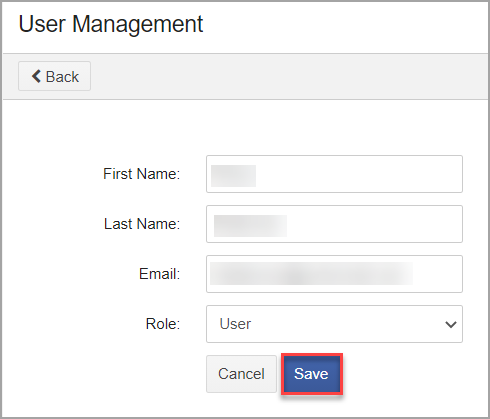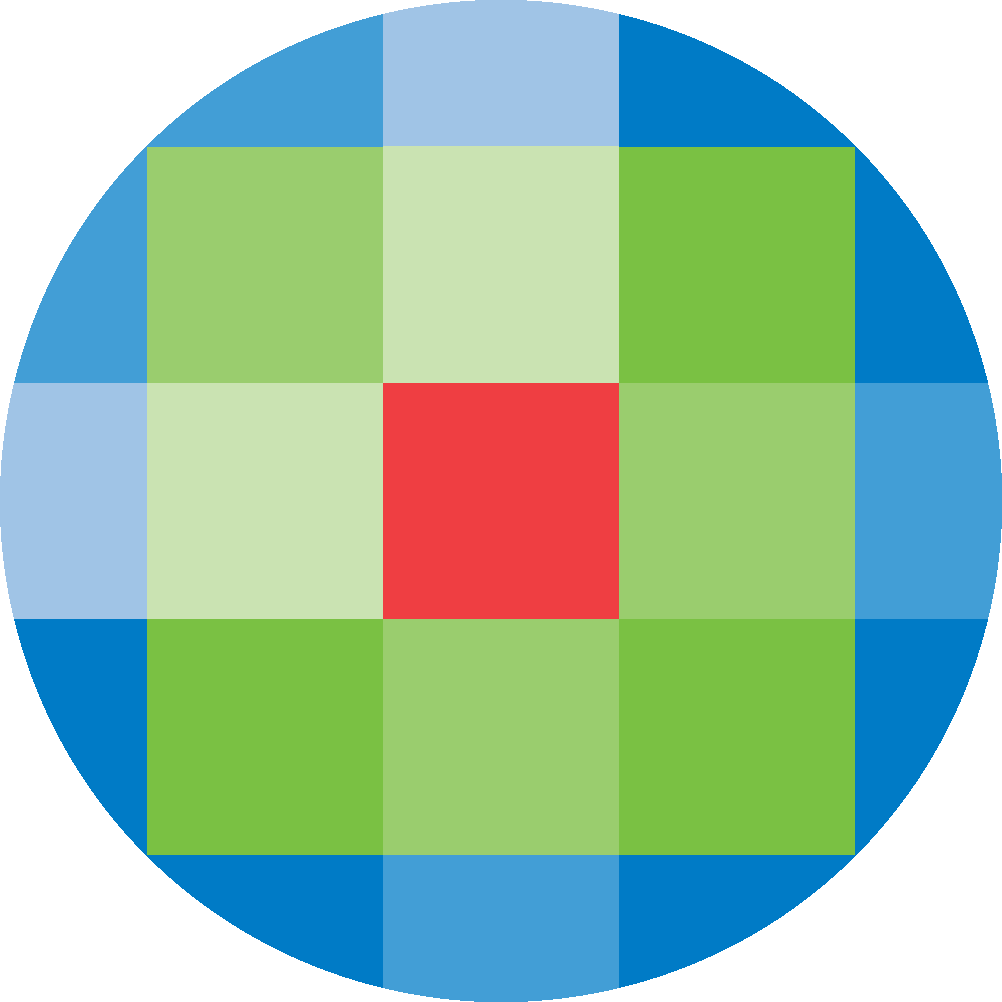
Created by: [email protected]
February 16, 2024
To add, view and delete Ovid Discovery Users, click on User Management from the admin screen.
To add a new User, click on the Create icon.
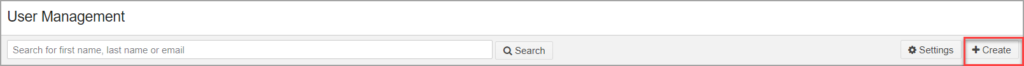
Enter the details of your new User and confirm the Role. Click on Create to save the User and send the User a notification email. Multiple User accounts can be also be created at once by importing a .csv file.
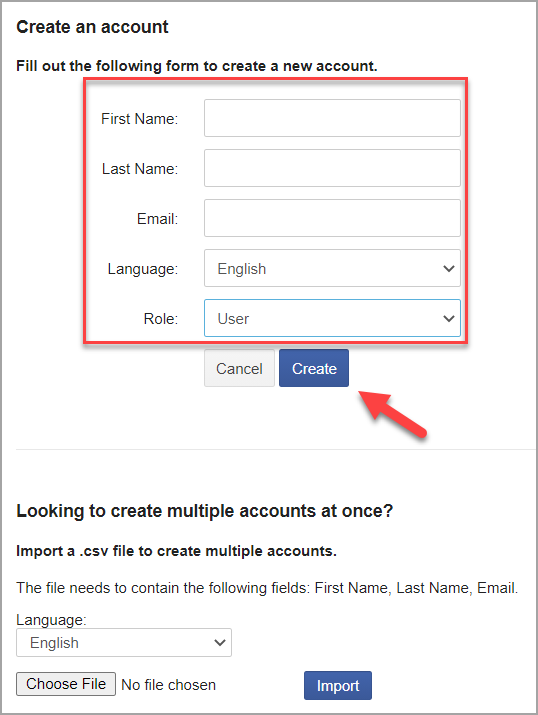
The new User will receive an automatically generated e-mail, as below. To create a new User password, click on Create your password.
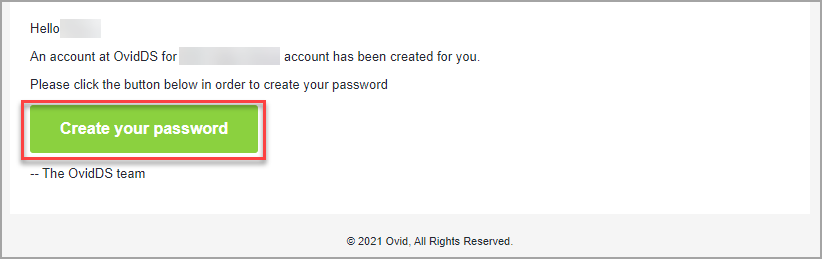
The User will create a password and is responsible for the password. The Ovid Discovery Administrator does not have access to any User passwords.
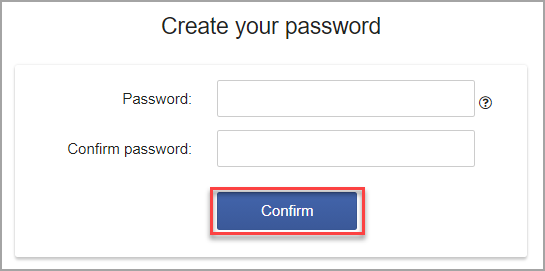
Users are also able to create their own accounts. The Ovid Discovery Administrator can control who can sign up by clicking on the Settings icon.
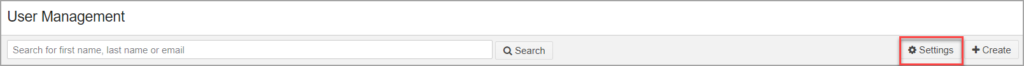
Confirm the Safe-listed domains, On-Premises and Off-Premises details and click on Save.
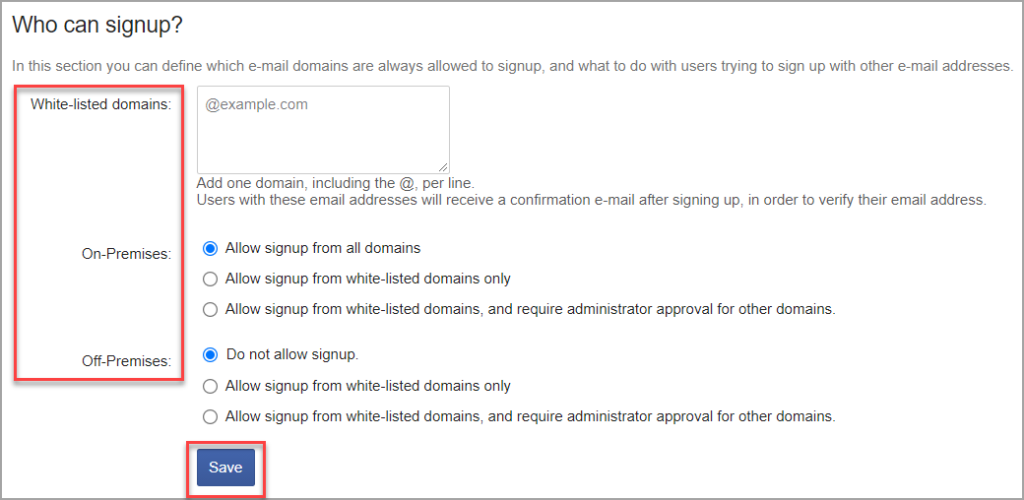
A new user can sign up for an Ovid Discovery account by clicking on the Sign Up link at the top-right of the Ovid Discovery page.

After completing the required details, click on Sign Up.
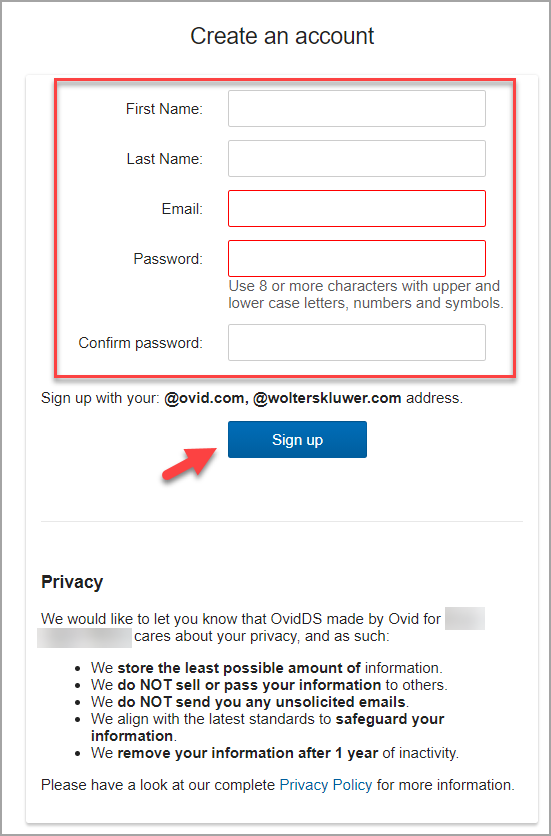
Ovid Discovery Users can Searched by using the Search box at the top of the screen. By checking a user on the left hand-side, a user account can be Deleted.
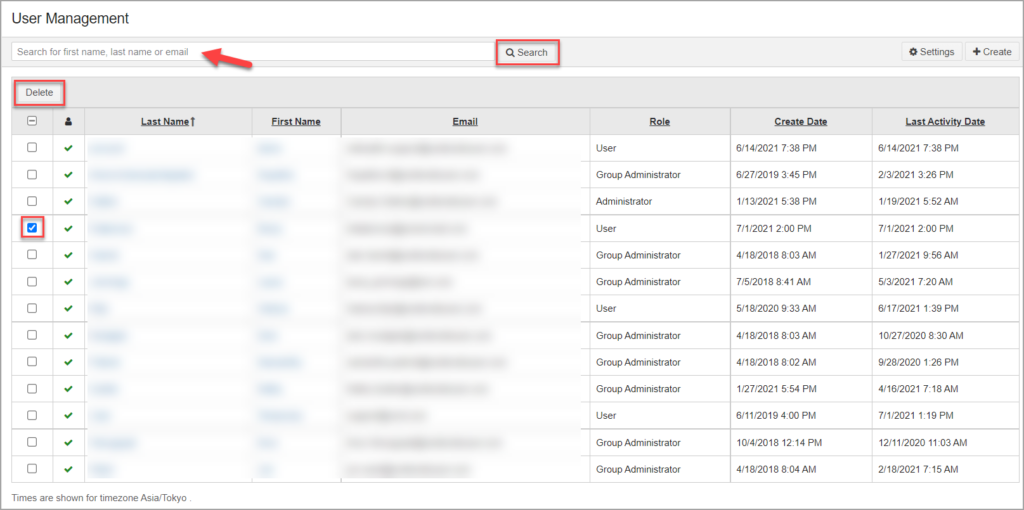
To edit User details, click on the User. Click Save to save changed User details, like email address.