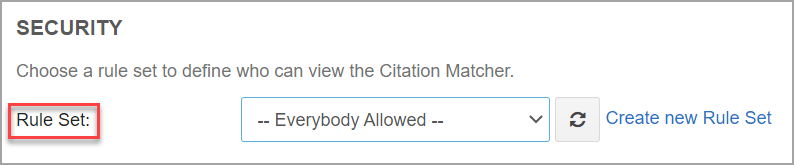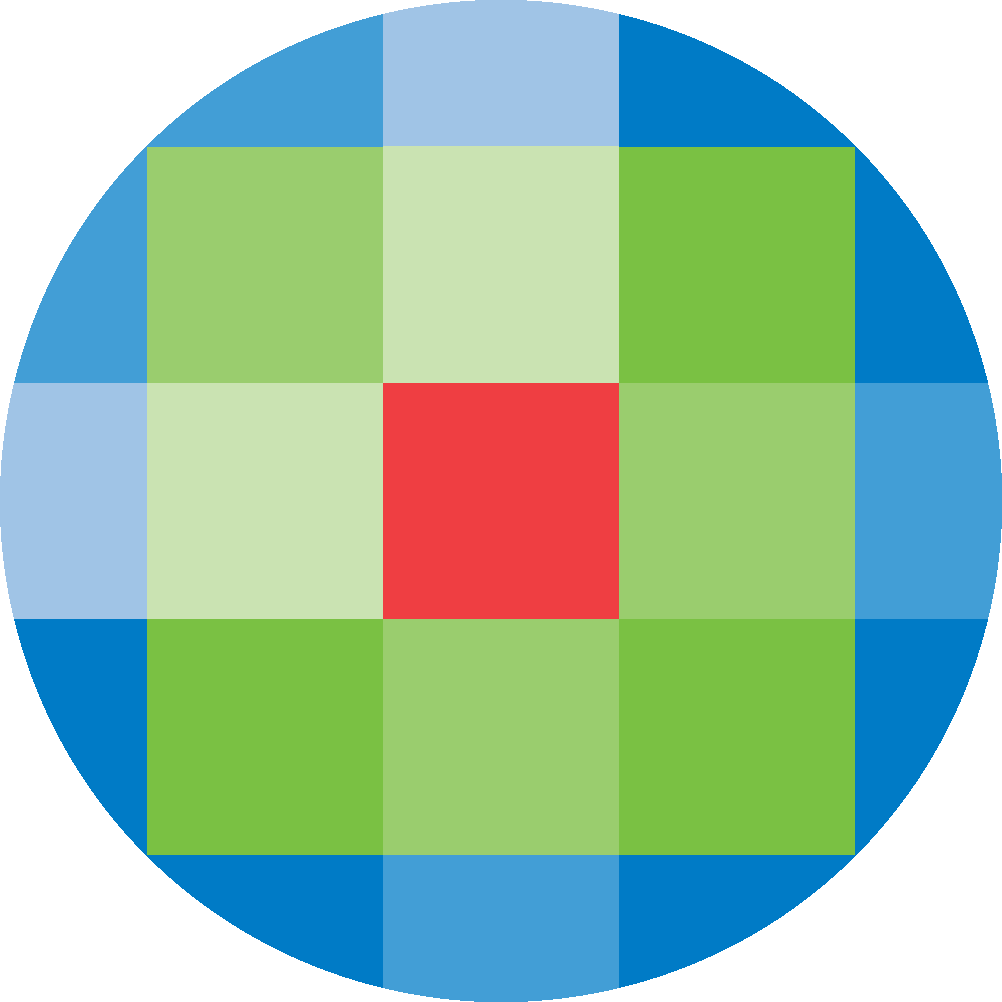
Created by: [email protected]
February 16, 2024
Customize the display and security of the Citation Matcher with these settings.
General Settings
The administrator can choose which categories of resources that are available for searching through the Citation Matcher. Options include:
To simplify the display to include resources which are most frequently searched for, the administrator may wish to remove the Patents and Dissertations options so that only the Journals and Books tabs will be displayed in the Citation Matcher.
In addition, any of the selected resources can be chosen as the default tab for the Citation Matcher.
Here the Journals and Books categories have been selected, with Journals selected as the Default Tab:
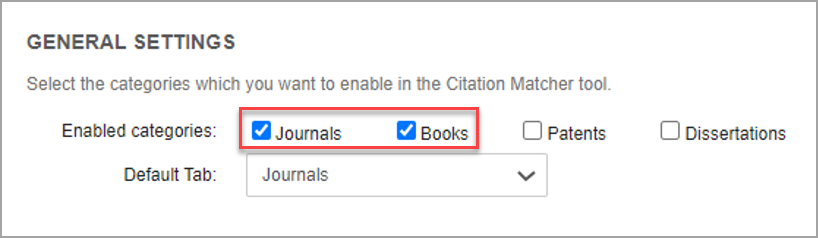
Which shows as follows:
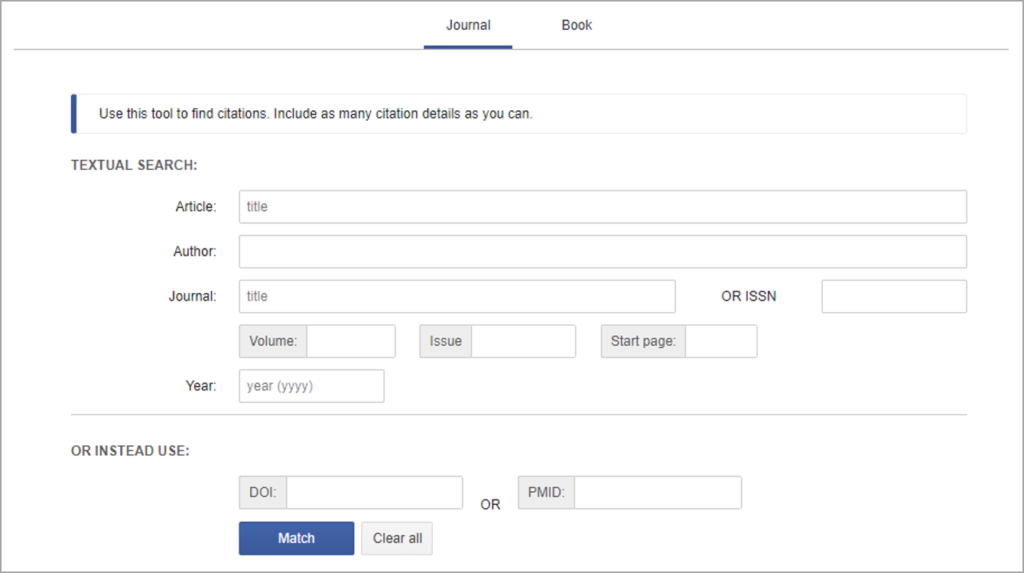
Security
The administrator may wish to restrict access to the Citation Matcher to certain groups of users, with other groups of users able to access other parts of the platform. In this case, Rule Sets can be used to control access to the Citation Matcher.
First create a Rule Set to define the group of users with permissions to view the Citation Matcher (See Rule Sets for more details), then select the Rule Set in this display to associate the Rule Set with the Citation Matcher.