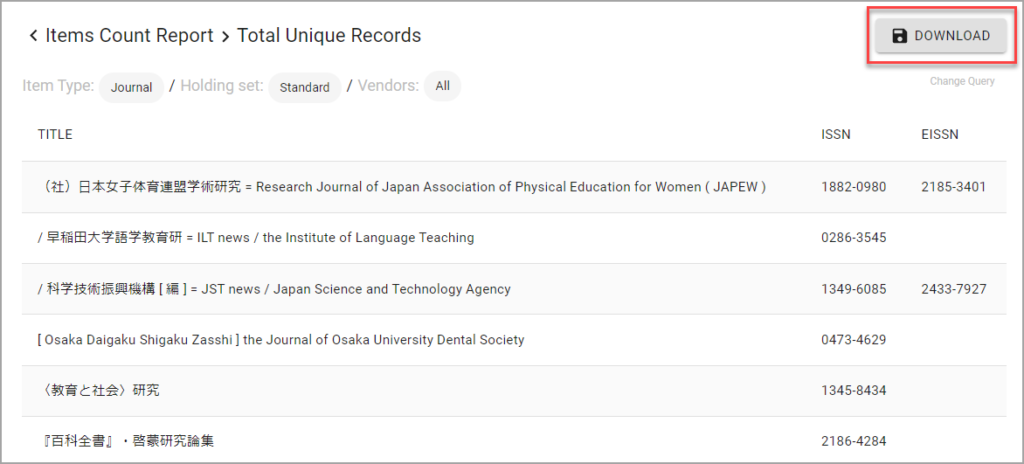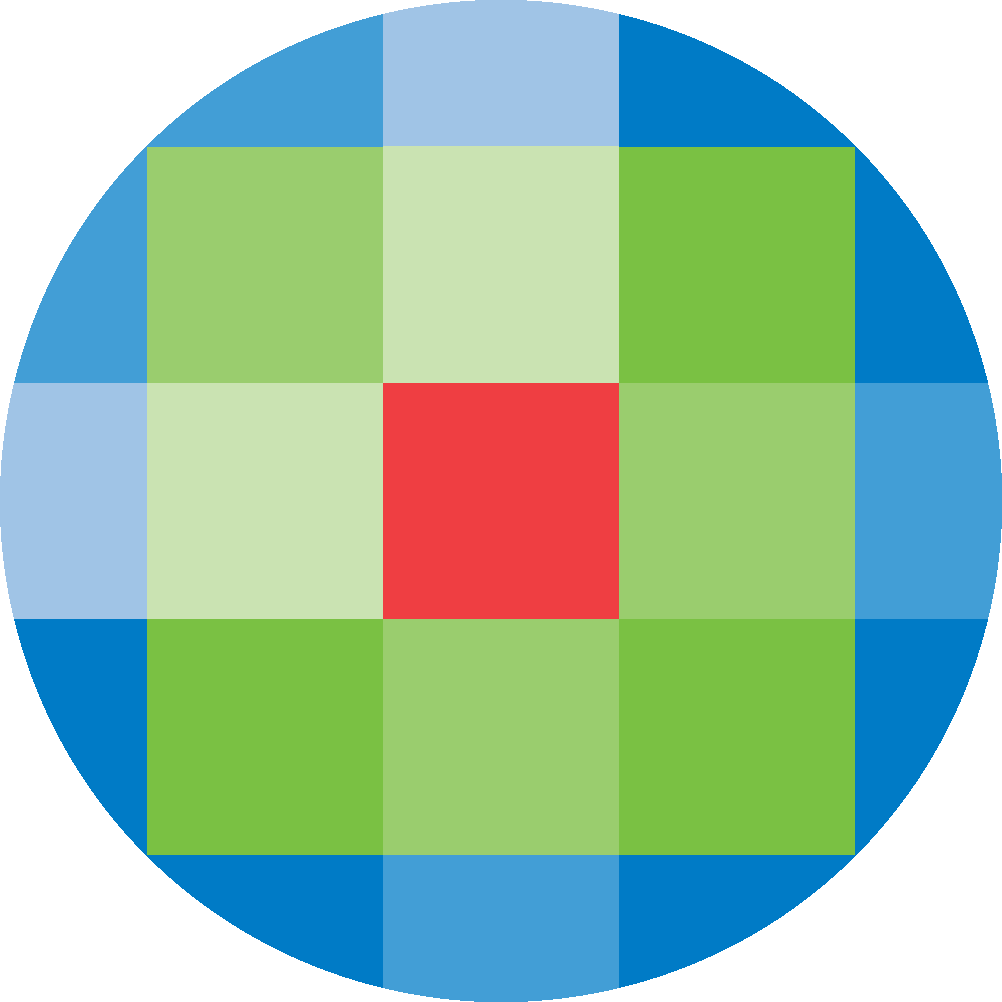
Created by: [email protected]
February 16, 2024
To run a report detailing all of the items in your Ovid Discovery Holdings, click on Items Count Report from the admin screen.
Use the Expand All/Collapse All feature on the right hand-side to facilitate the view of options. There are options for: Type, Holding Set and Vendors.
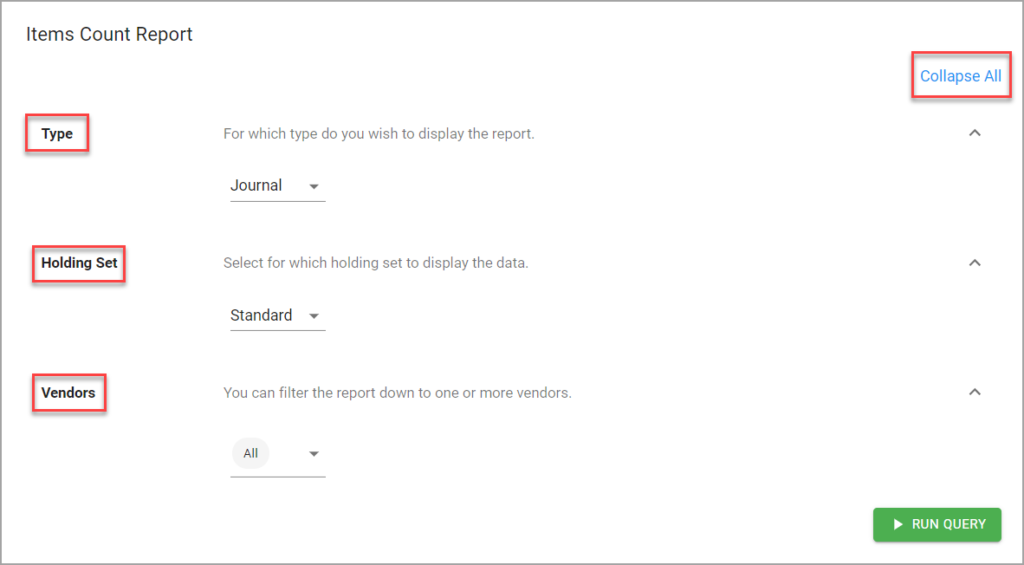
Select the desired item Type: Journal, Book, Database.
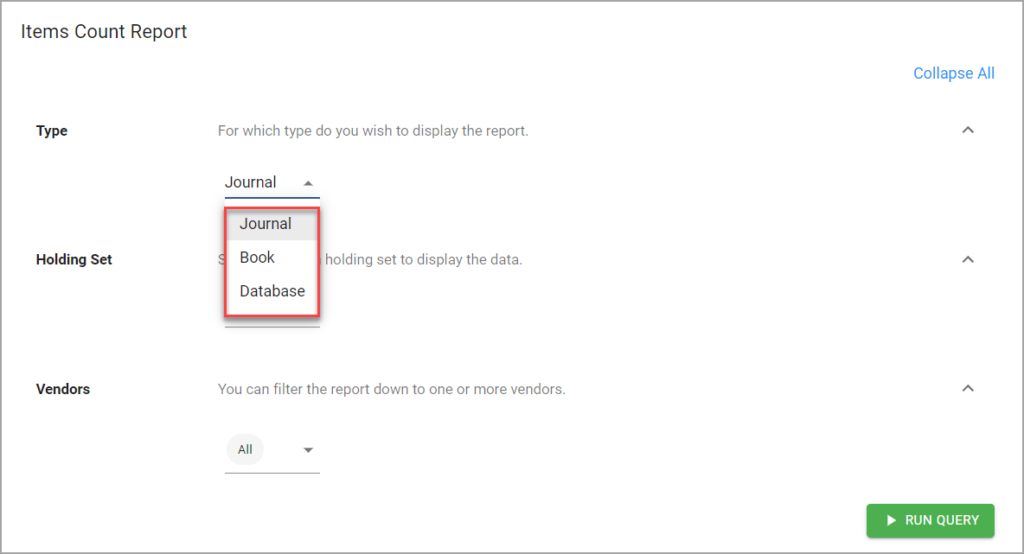
Select the desired Holding Set if multiple Holding Sets are available.
By default, Vendors is set to All. You can filter the report down to one or more Vendors.
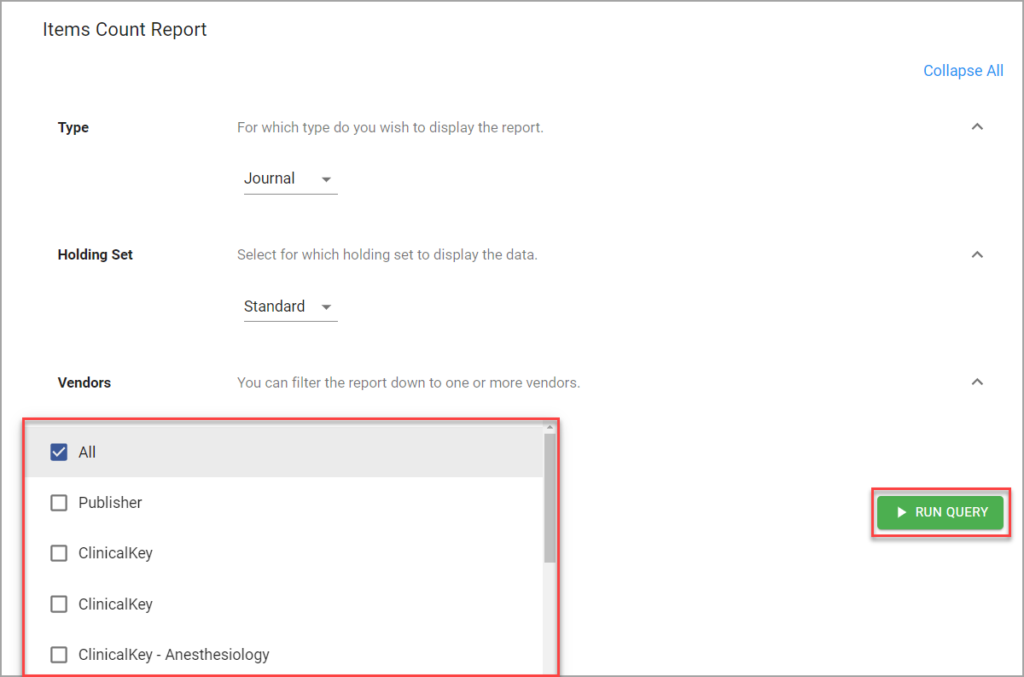
Click on Run Query to run the Items Count Report for the selected fields. The Items Count Report will open within the Ovid Discovery Admin interface. Click on View Details to view details of available reports.
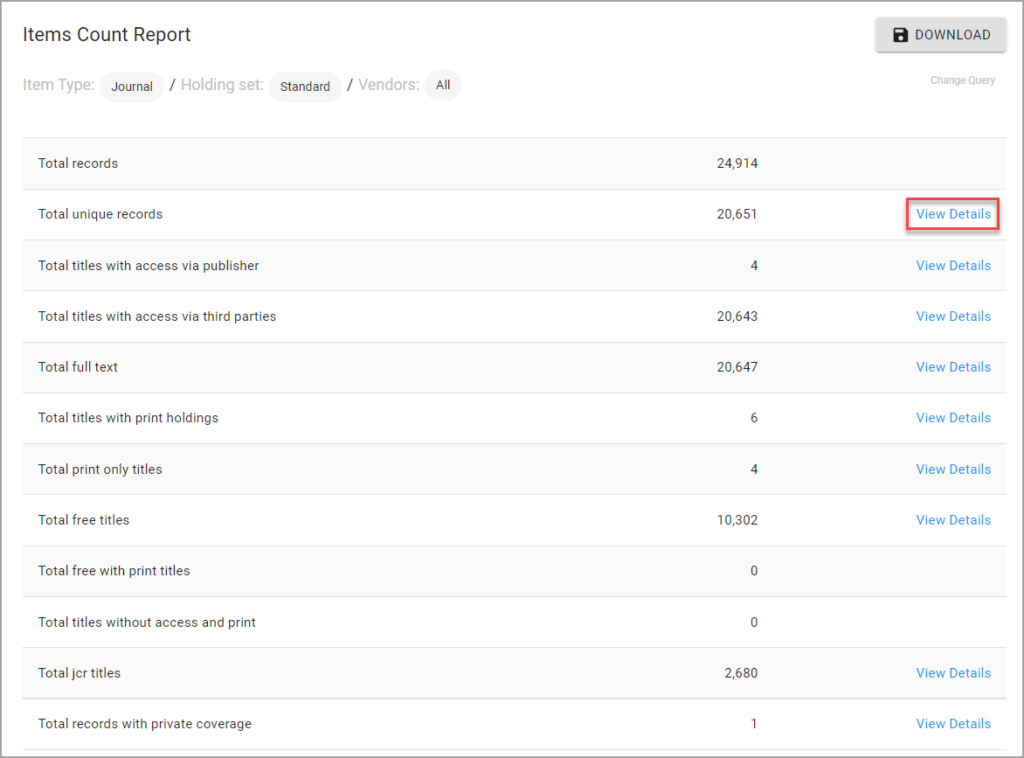
Click on the Download button to download Complete or Detailed Items Count Reports at any time.