



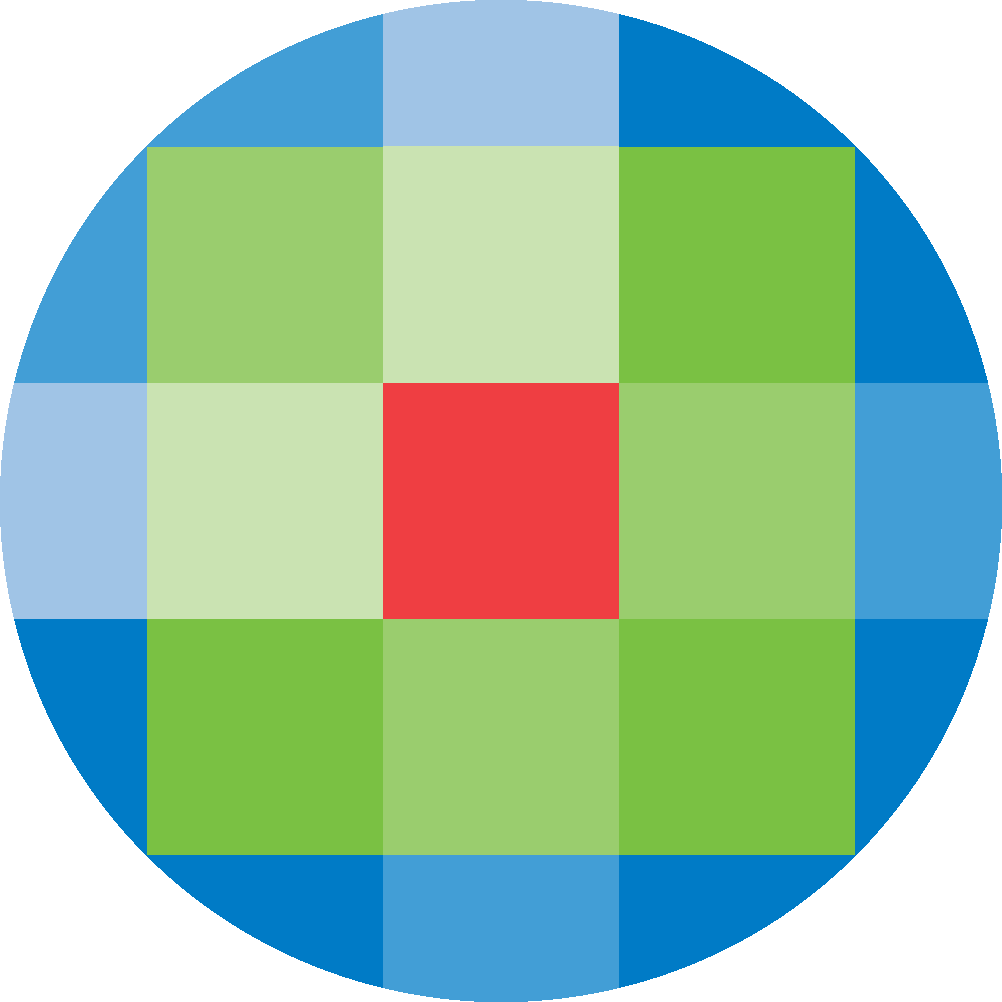
Created by: [email protected]
February 16, 2024
The File Explorer is used to manage files hosted within the Ovid Discovery site, such as PDF documents, images or HTML files. These files can be accessed throughout the Ovid Discovery site via hyperlinks or embedded within the interface.
The File Explorer has two levels: Shared and Public. Files located in the outer Shared directory can only be viewed by authenticated users. Files located in the inner Public directory can be viewed by both authenticated and unauthenticated users.
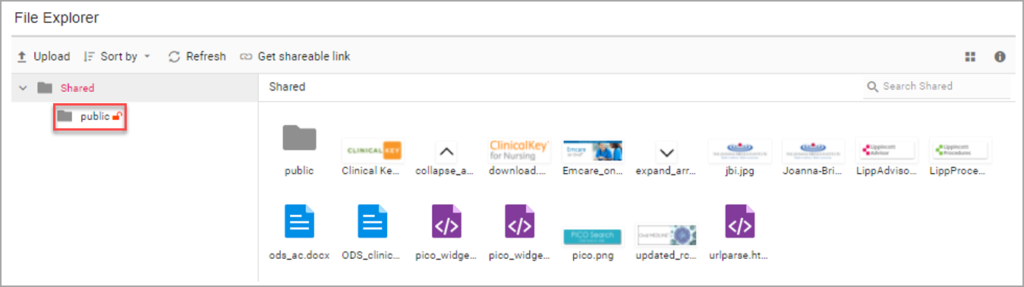
Navigate to the relevant directory and click on the Upload button to choose files from the local computer for upload to the directory in Ovid Discovery.
Files can be sorted in Ascending or Descending order by Name, Size and Modified date. The file display can be toggled between Large icons and a Details view, and all files can be searched by the File Name.
Select any single or multiple files to Delete or Download the file to the local computer.
Select any single file to rename the file within the Ovid Discovery File Explorer or obtain the shareable link for that file. Some common uses for the shareable link are to embed images or document links in the Ovid Discovery Portal Page.