



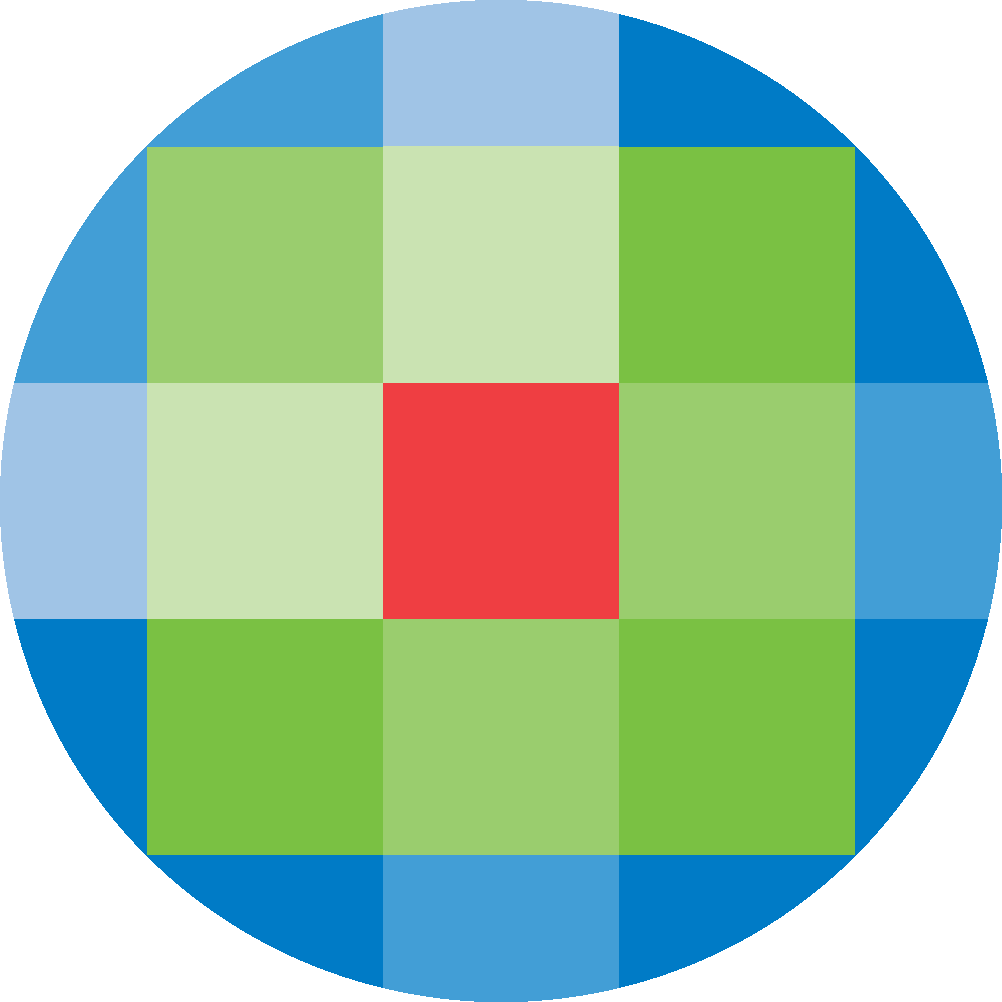
Created by: [email protected]
February 16, 2024
Forms can be created to assist with various facility functions, such as literature reviews, article requests, and training requests. The number of forms that your institution is able to create is reliant on your service level agreement.
Clicking on Forms from the admin page will display the forms that have bene created by your institution.
Clicking on the title of the form will open up the form for editing. If your institution is yet to create a form, you will be prompted to create your first form.
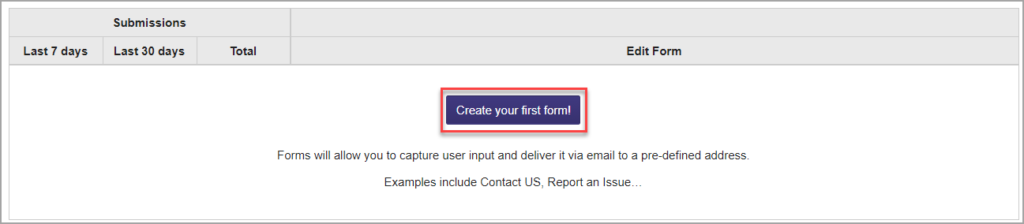
To create a new form, click the Create your first form button or the Create a Form button.
A form can be can be saved and closed at any point of the creation process.
Name: Input a name for the form.
Introduction: Information added here will explain to the user the function of the form, and any particular instructions they may need to take into account. From the introduction, accessibility can also be set.
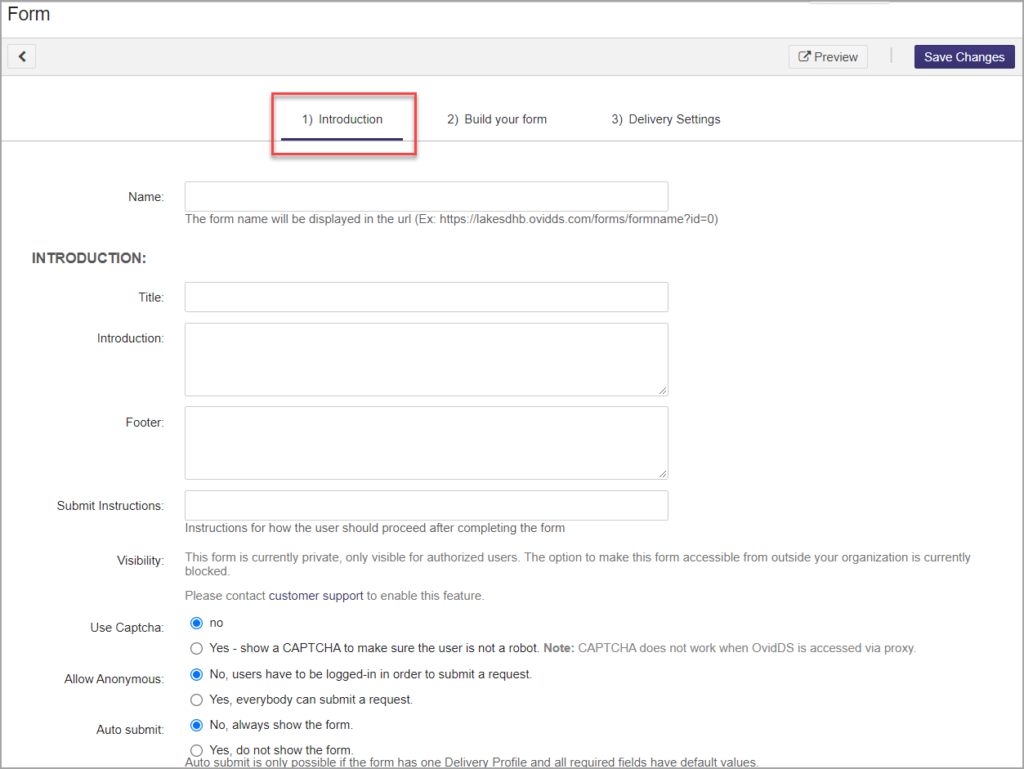
Build your form: Fields that need to be filled out by the user can be added here. These details can be broken down into Sections if desired.
To add a new field, click the Add Field at the bottom right of the section to which you’d like to add a field. Several options are offered for the type of information that the user is required to enter into the field.
If desired, the field can be set as mandatory, and users will be required to complete it before they are able to submit the form.
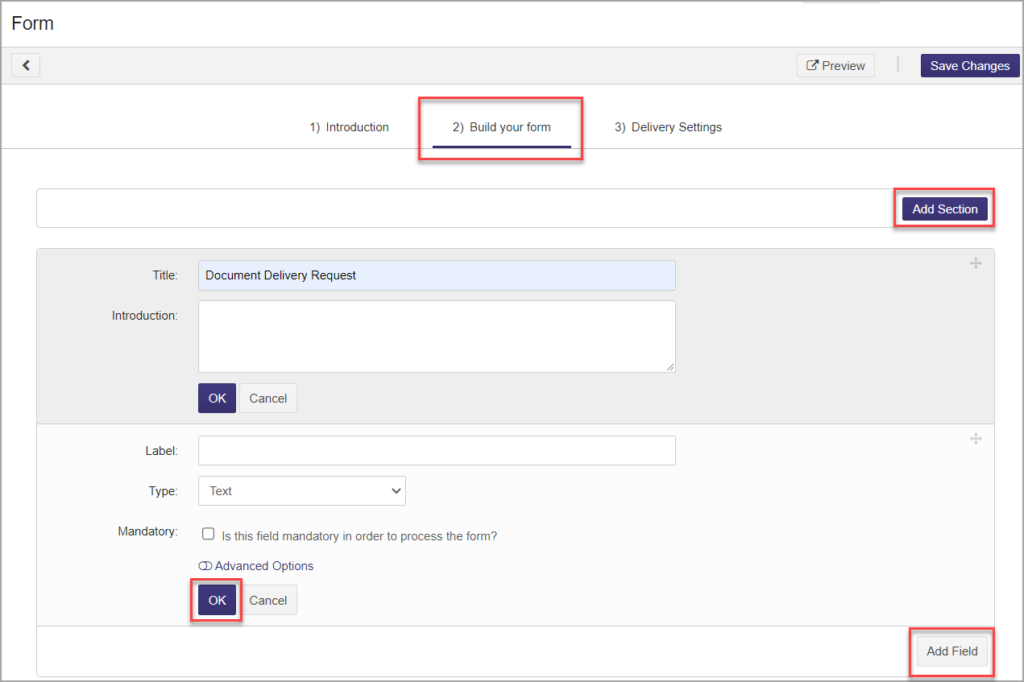
Advanced Options allow for further functionality of each field.
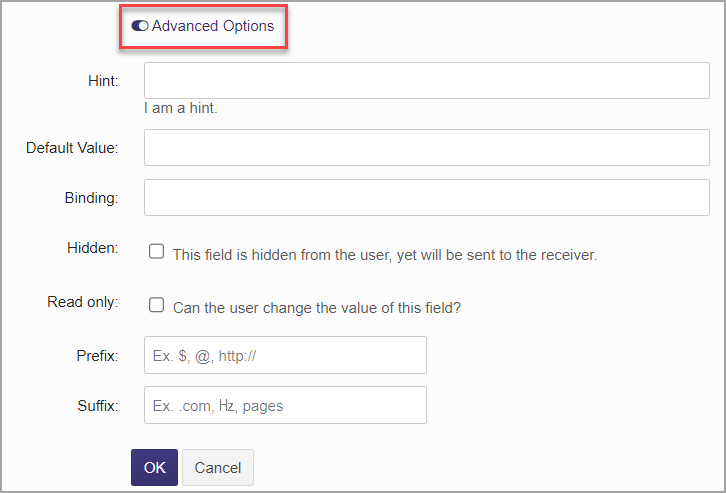

Delivery Settings
Delivery Settings allow to direct where completed forms are sent.
At any point during of the creation of the form, a preview can be generated by clicking on the Preview button. Click Save Changes to save the form.