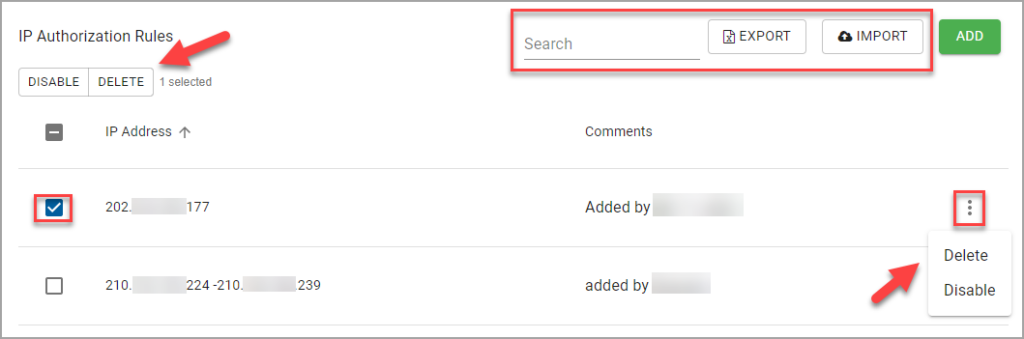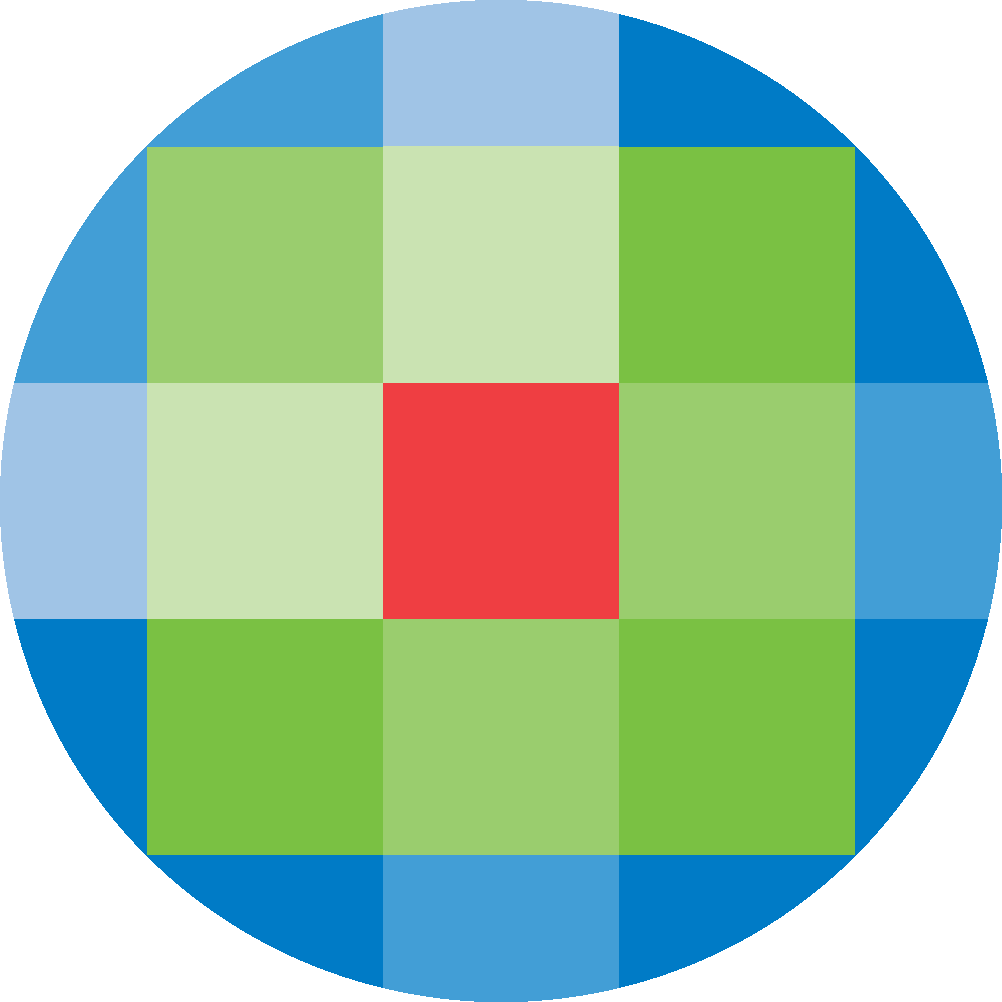
Created by: [email protected]
February 16, 2024
To define access rules, click on IP Authorization Rules. Click Add to add a new IP address or IP address range.
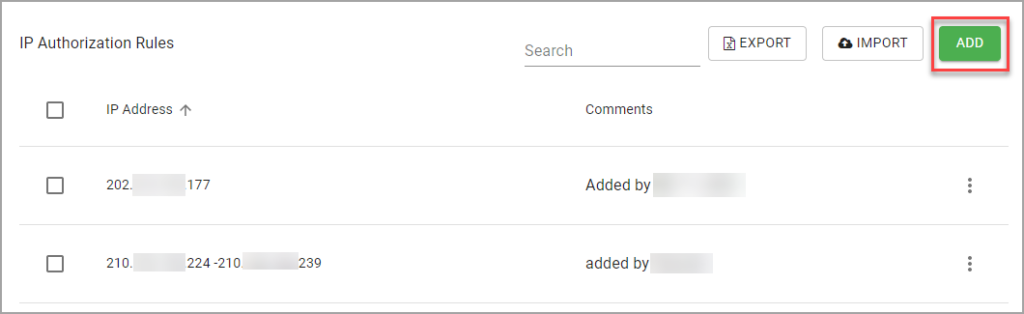
Enter the new IP address or IP address range and click on Save. Comments are optional.
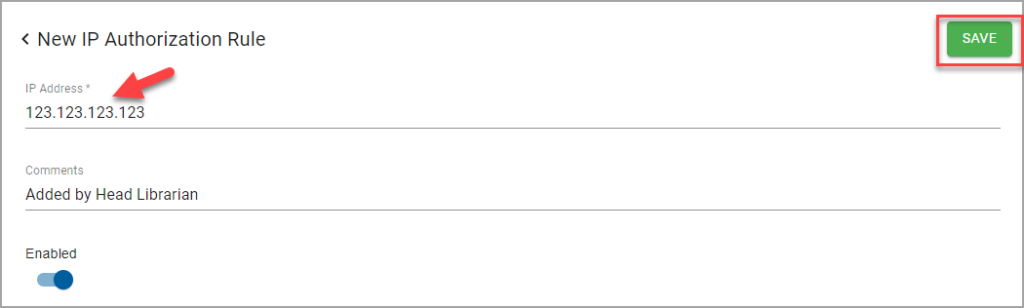
IP Authorization Rules can be disabled or deleted in two ways. From the left hand-side, check a rule or rules and select Disable or Delete. From the right hand-side, click on the three vertical dots and select Disable or Delete for an individual rule. IP Authentication Rules can be Searched, Exported and Imported by using the features at the top of the screen.