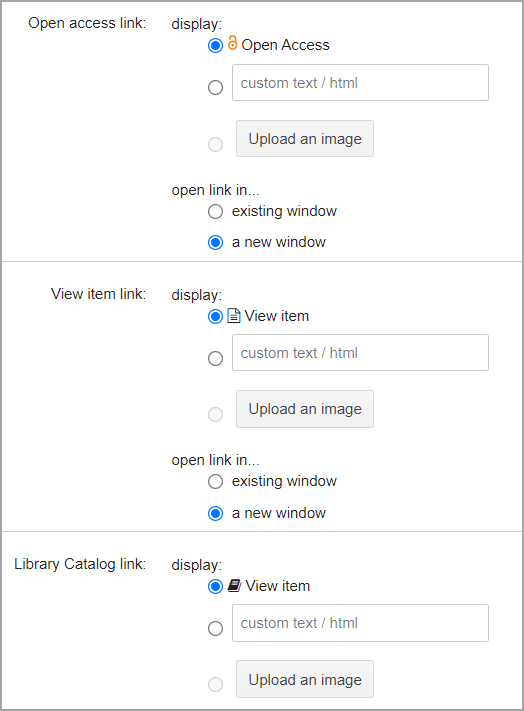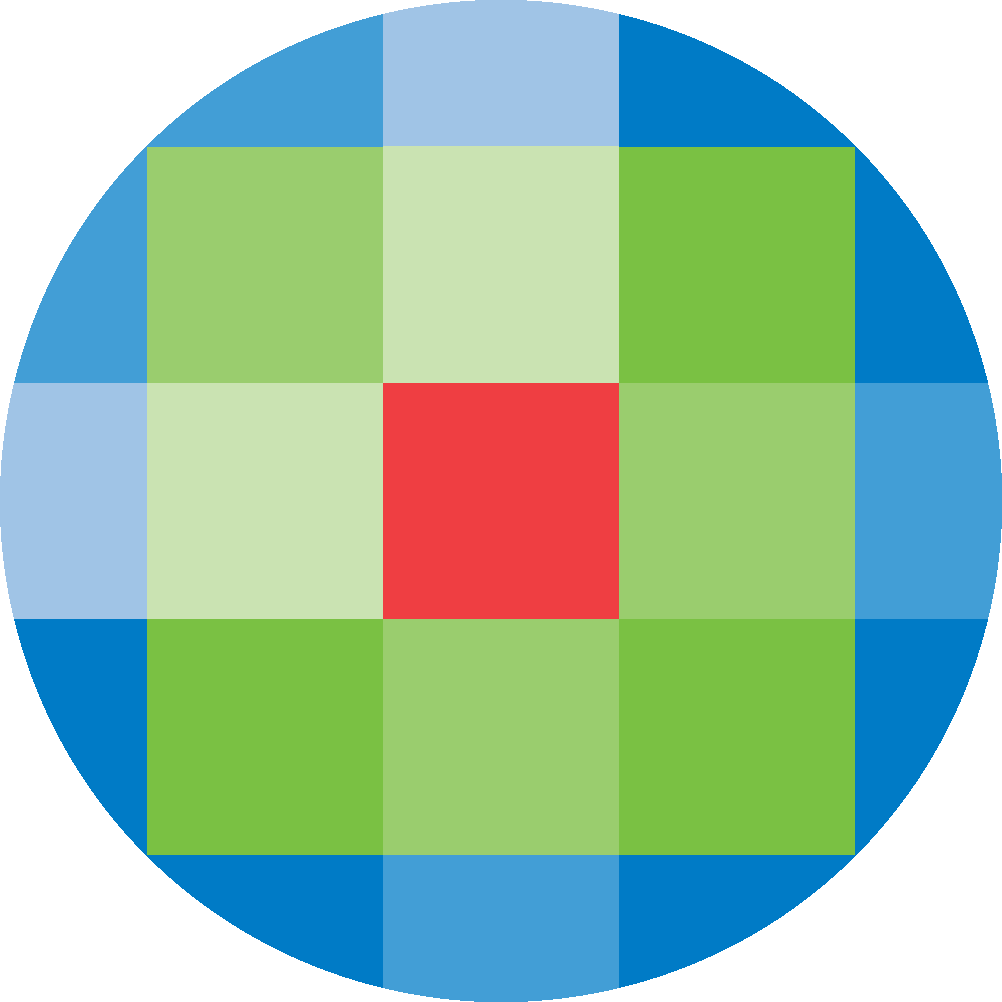
Created by: [email protected]
February 16, 2024
Options in this section can be used to control the behaviour and display of links in the Discovery results list.
Record Details: Choose to have the links to the Record Details in the results display open the Record Details in the same window or a new window.
Check for full text link: This link is shown when full text is unavailable for a citation. The administrator can modify the default link label from ‘Check for full text’ or upload an image to use as an icon for the link. An option is also available to have the link open in the same window or a new window.
Full text available link: This link is shown when subscribed full text is available for a citation. The administrator can modify the default link label from ‘View full text’ or upload an image to use as an icon for the link. An option is also available to have the link open in the same window or a new window.
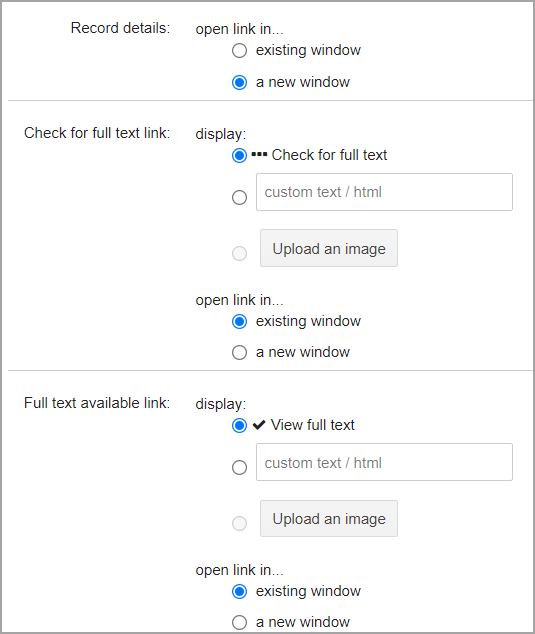
Open access link: This link is shown when Open Access full text is available for a citation. The administrator can modify the default link label from ‘View full text’ or upload an image to use as an icon for the link. An option is also available to have the link open in the same window or a new window.
View item link: This link is shown when full-text to an item hosted within Ovid Discovery is available for a citation. The administrator can modify the default link label from ‘View item’ or upload an image to use as an icon for the link. An option is also available to have the link open in the same window or a new window.
Library Catalog link: This link is shown when linking to an item from an OPAC record that is ingested into the Ovid Discovery index (Ovid Discovery Professional service level). The administrator can modify the default link label from ‘View item’ or upload an image to use as an icon for the link. An option is also available to have the link open in the same window or a new window.