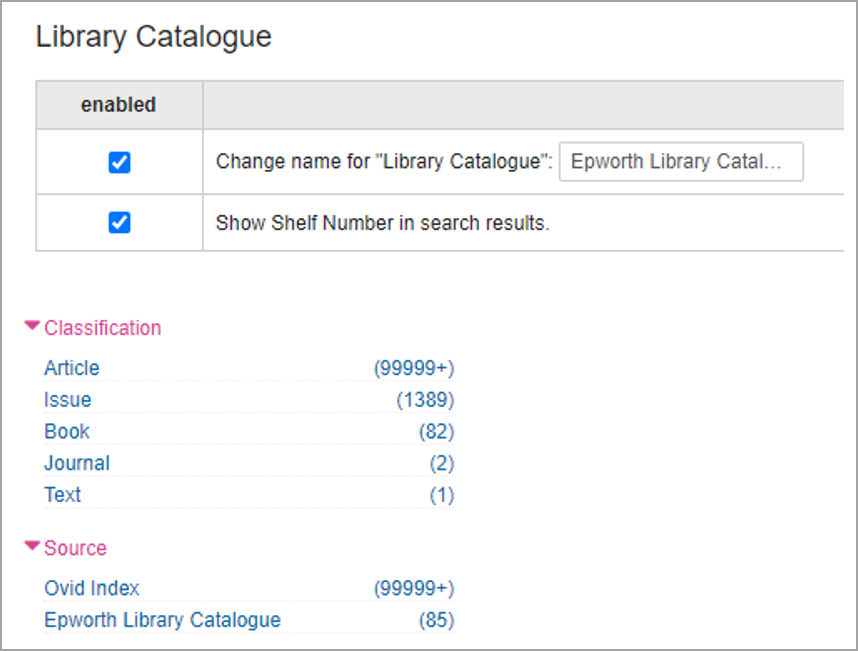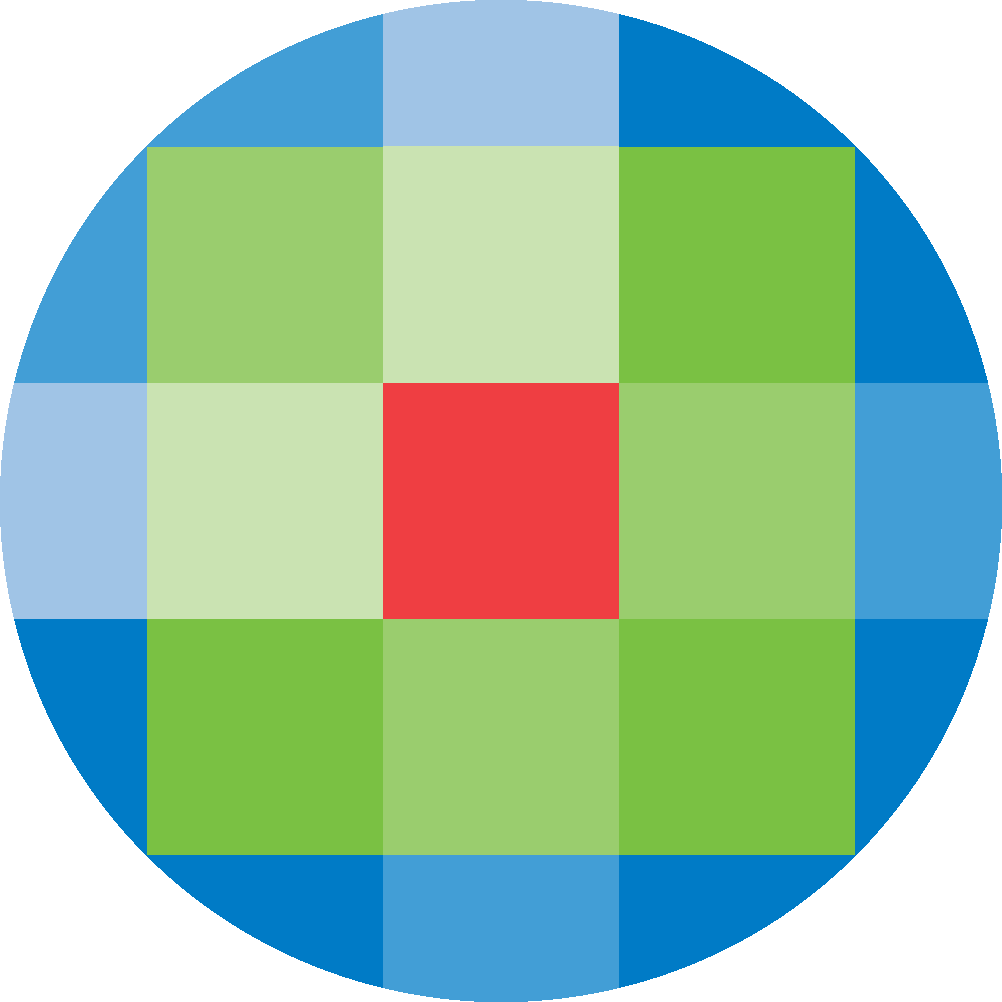
Created by: [email protected]
February 16, 2024
Various options are available for integrating external services and enabling other functionality within the Discover search Results.
Services
The following services and features can be enabled:
LibKey & BrowZine Integration: If the library uses LibKey or BrowZine, enabling this feature will display links to activated holdings in Browzine or the LibKey powered “Download Now” and “Read Now” links for relevant citations.
CE Integration: Enabling this option shows the CE logo next to publications that have been approved for CE credits. Nursing CE, Allied Health CE and Physician CE are available as CE accreditors.
Reprints Desk ReUseRights: If the library uses Reprints Desk for full-text access, enabling this option will display links to full-text in the institutional Reprints Desk account. The institutional Reprints Desk base URL needs to be entered.
Altmetric: Enabling this option shows the Altmetric badge and score under each relevant search result. The Altmetric score is a representation of the degree to which the citation is being discussed and referenced in various sources including other publications, news and social media. The score can assist the research to prioritise highly influential studies when reviewing search results.
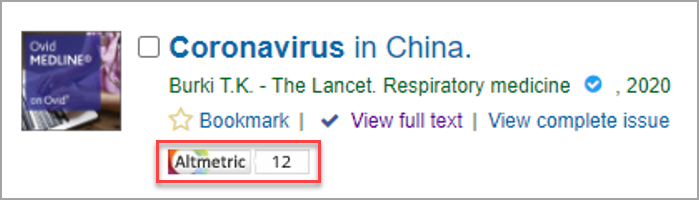
More information about Altmetrics
Cited By: The Cited By option shows a ‘Cited By’ link for any citation that has been used as a cited reference by another citation. This allows the researcher easily to follow the trail of research from an original publication through to other studies that reference that publication.
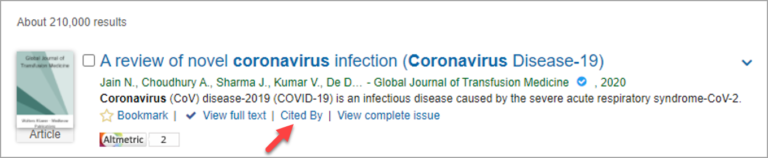
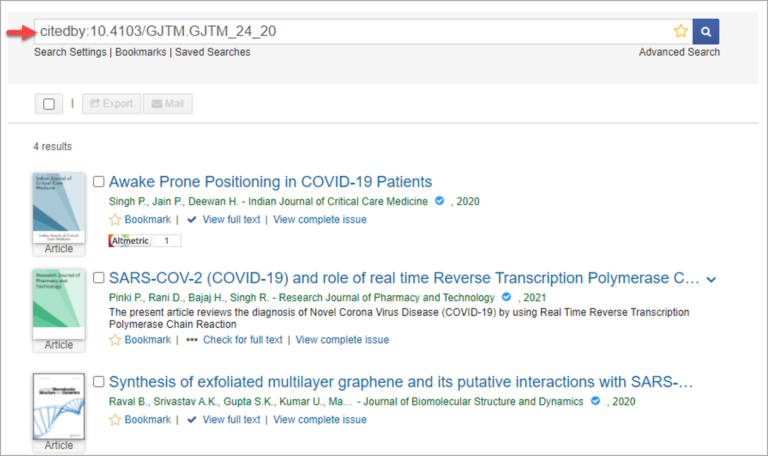
Table Of Contents: Enabling the Table of Contents shows ‘View complete issue’ links in the Discover search results. These links take the user to the issue list for the journal in which the citation was published within Ovid Discovery, providing a seamless transition from a specific citation to the parent journal where other articles of interest can be discovered through browsing.
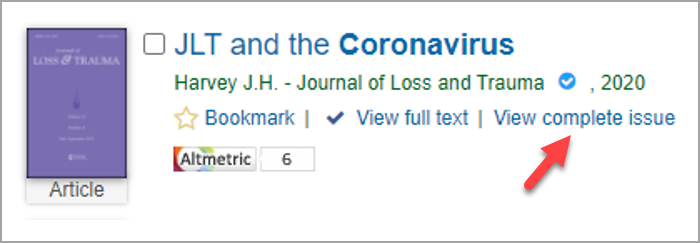
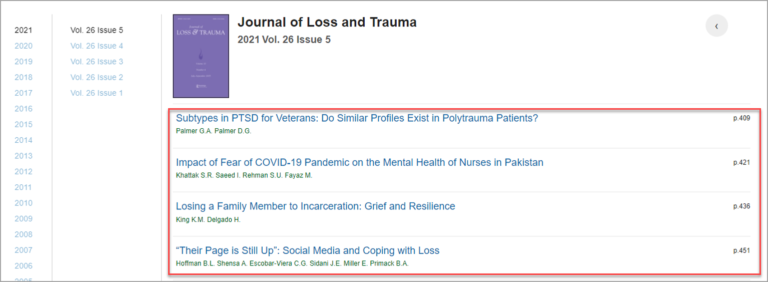
Knowledge Graphs and Feature Snippets
Various external resources can be enabled for display as Knowledge Graphs or Feature Snippets to the right of the Discover search results. In this way resources other than traditional full-text collections can be integrated with Discover search and conveniently gathered together into a single results display. This can help to show Point of Care clinical resources in an easily accessible location separately from the main results display.
The list of available Knowledge Graph and Feature Snippet resources continues to evolve, with all available resources shown in the Marketplace section of the Admin Tool. Some resources require a separate subscription for activation.
Some notable Knowledge Graph and Feature Snippet resources include:
Options are available to customise the ordering of the Feature Snippets, and the maximum number of results shown in each Feature Snippet. In addition, the placement of the Feature Snippets can be customised with options to show the Feature Snippets among the main results display, or in a sidebar to the right of the results display.
Here the Ovid Index (JBI), Lippincott Procedures and UpToDate Feature Snippets are activated with the UpToDate Feature Snippet shown among the search results.
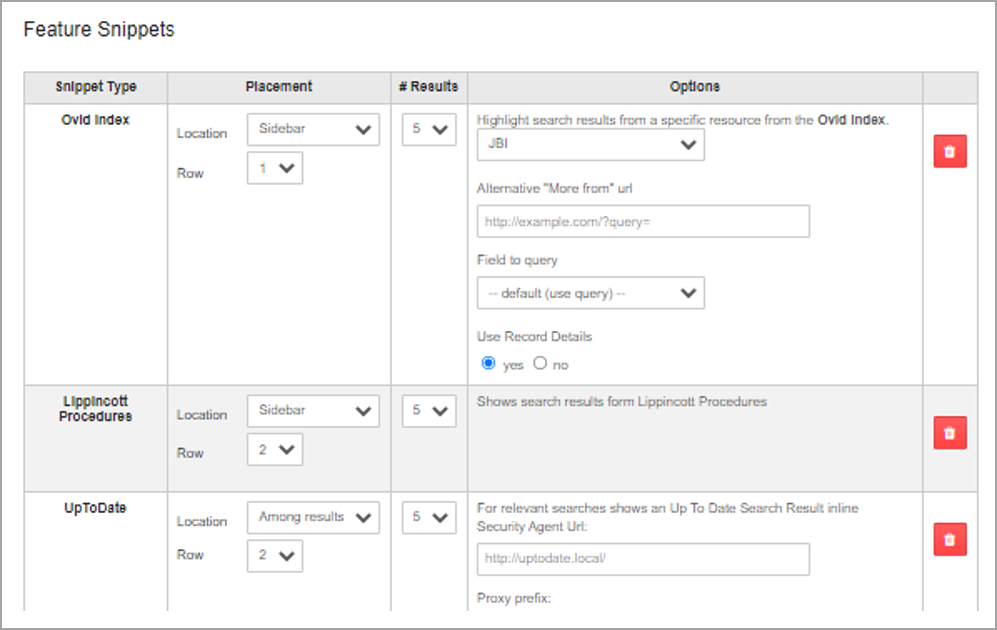
Which displays as follows:
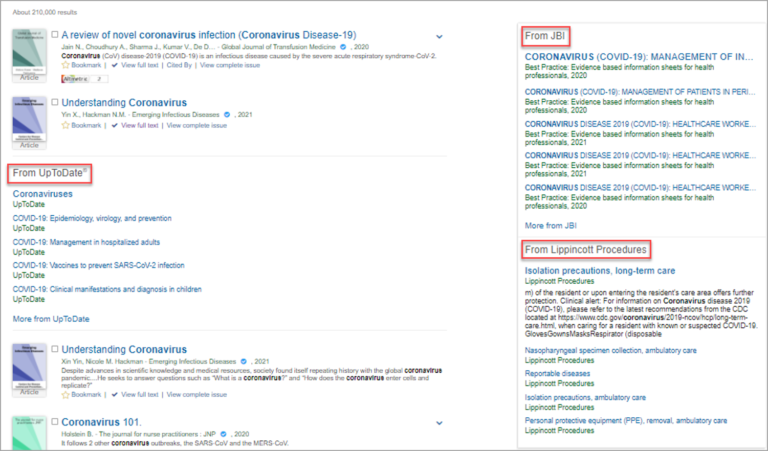
Library Catalogue
If the Library Catalogue is integrated with the Ovid Discovery index (Ovid Discovery Professional service level), the display name for the Library Catalogue in the Source facet can be customised here. In addition, the Shelf Number can be enabled to display in the search results, if supported by the integrated metadata.