



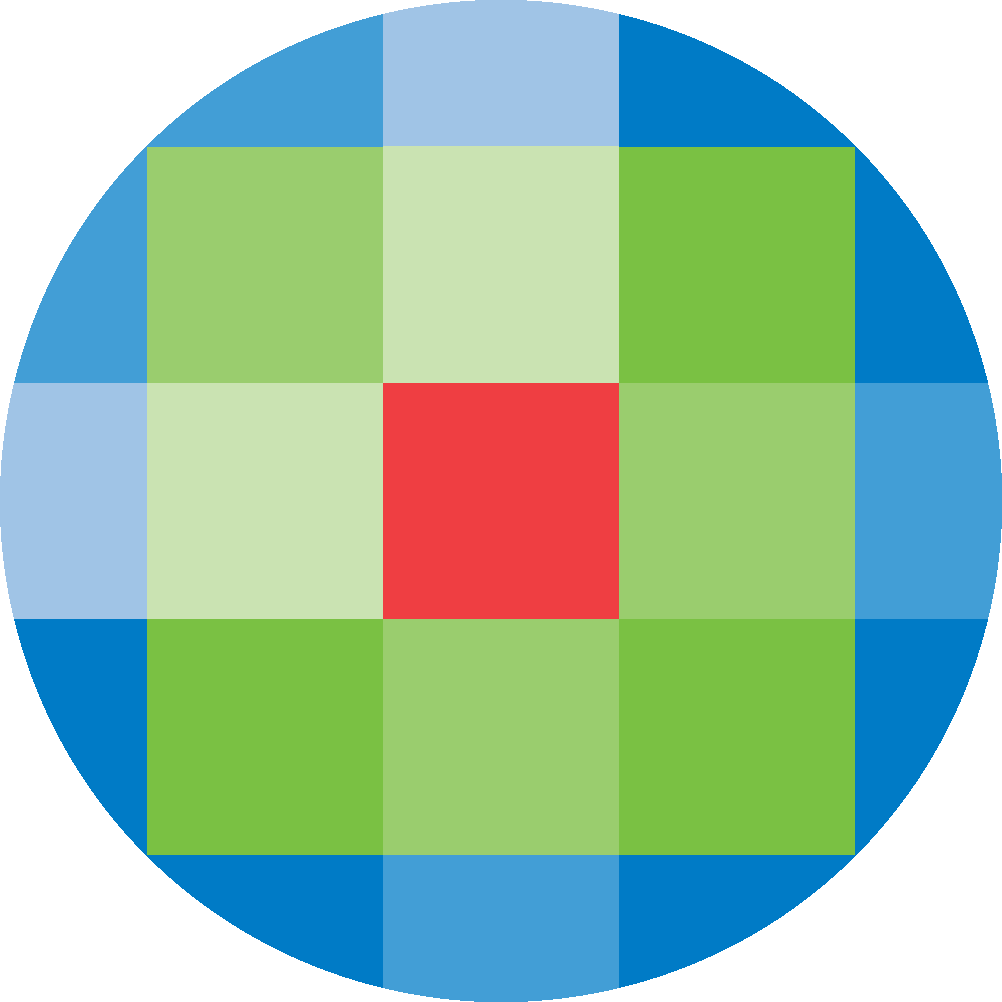
Created by: [email protected]
February 16, 2024
To run additional Ovid Discovery Statistics, click on Statistics from the admin screen.
Discover – Search Terms statistics are displayed by default. Other available statistics are listed in the column on the left hand-side.
The Date Range options are displayed on the top-right corner. The Export feature is displayed below.
A visual representation (graph, table, etc.) and available highlights are displayed in the centre of the screen.
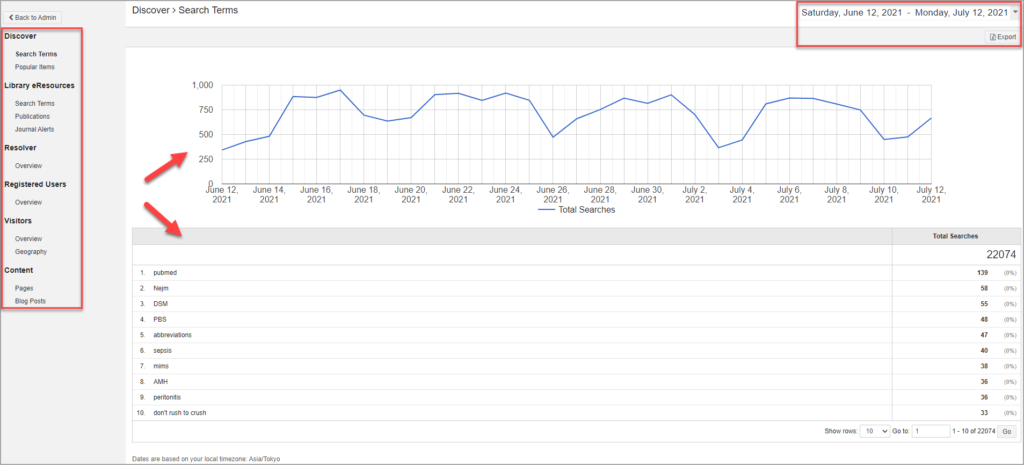
Discovery – Popular Items displays Visits versus Unique Visits.
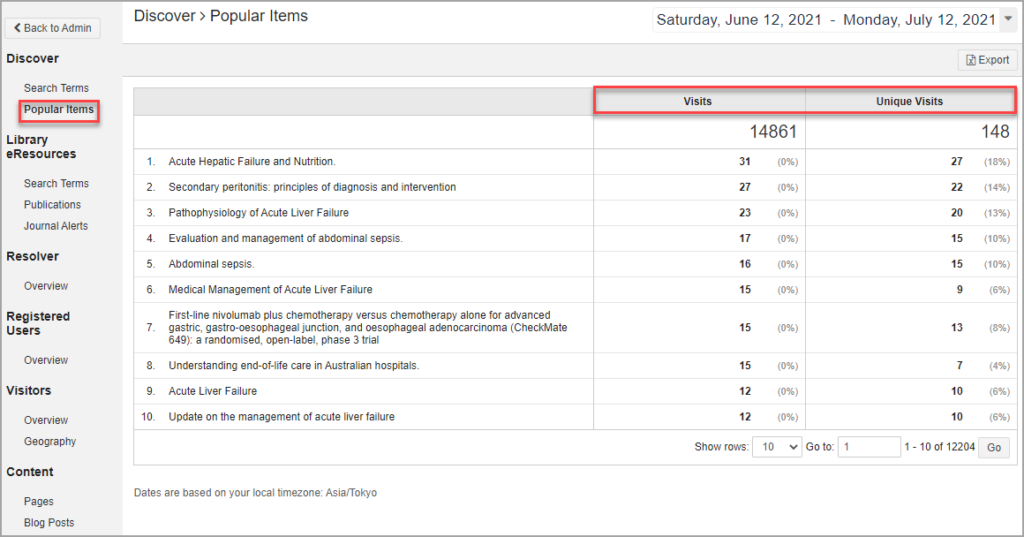
Library eResources Statistics are available for : Search Terms, Publications and Journal Alerts.
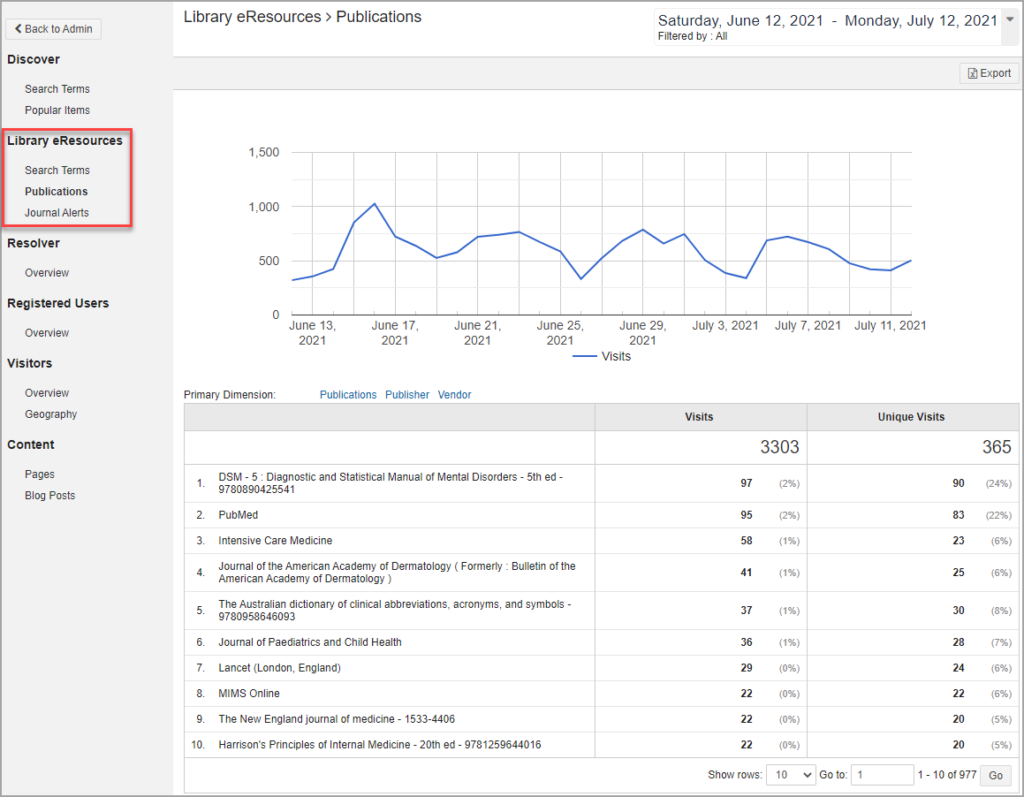
In addition to details pertaining to Publication, Publisher, Total Requests and Full Text Available, Resolver statistics also provide details on Full Text Unavailable, which provides valuable insight in how your institution’s holdings might be tailored to better suit the needs of its Ovid Discovery Users.
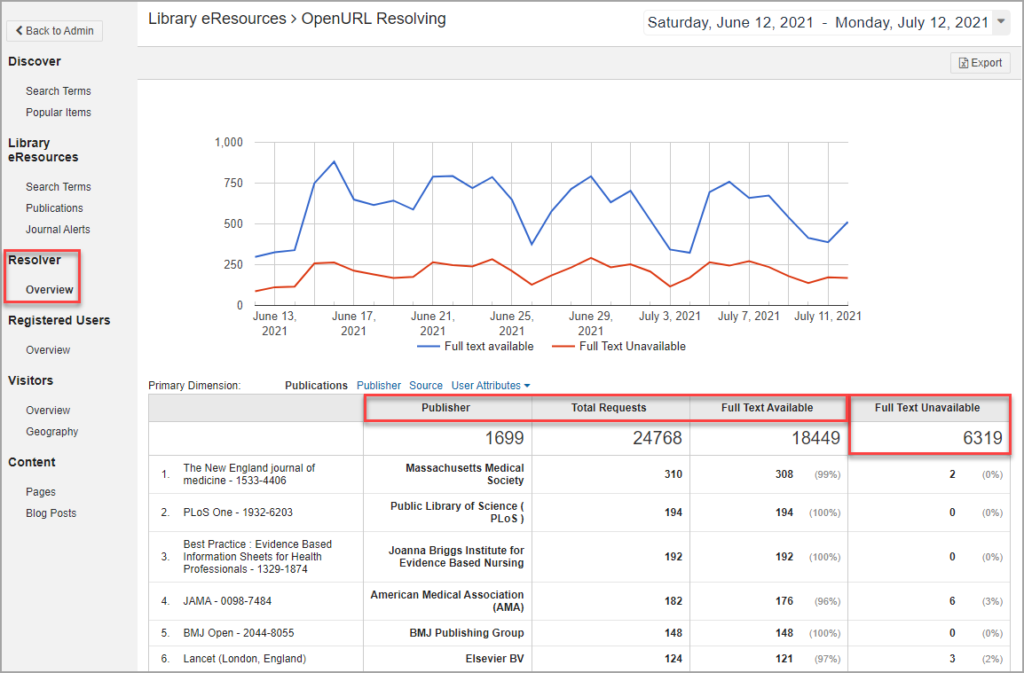
Registered Users reports provide details regarding: Total Sign-Ins, Total Unique Sign-Ins and Total Sign-Ups.
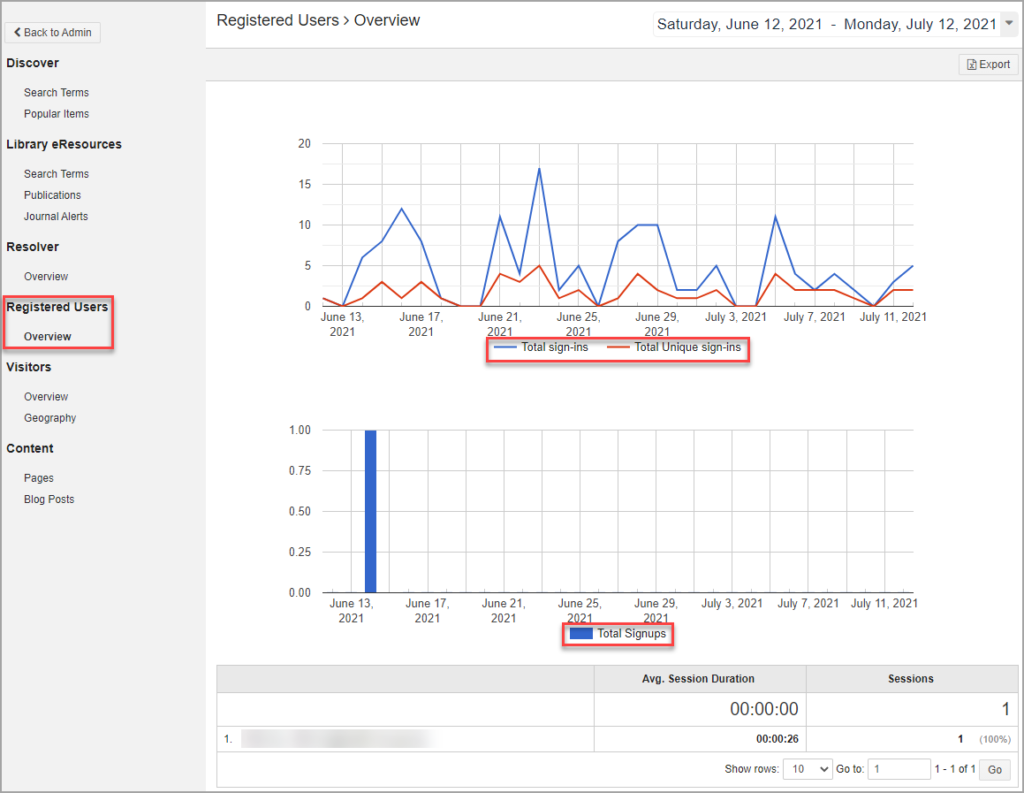
Visitors statistics provide an Overview of both total Visitors and New Visitors.
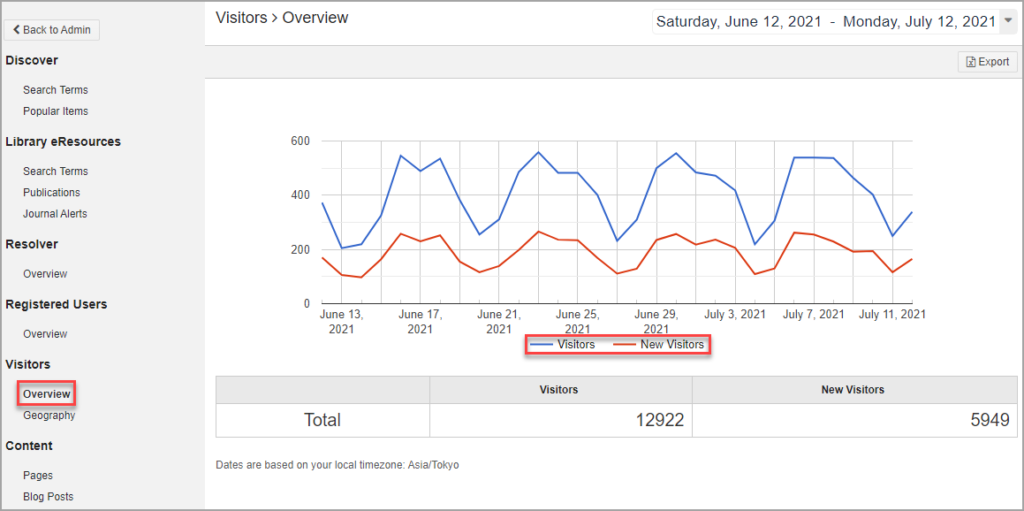
Visitor statistics also provide a Geography access summary.
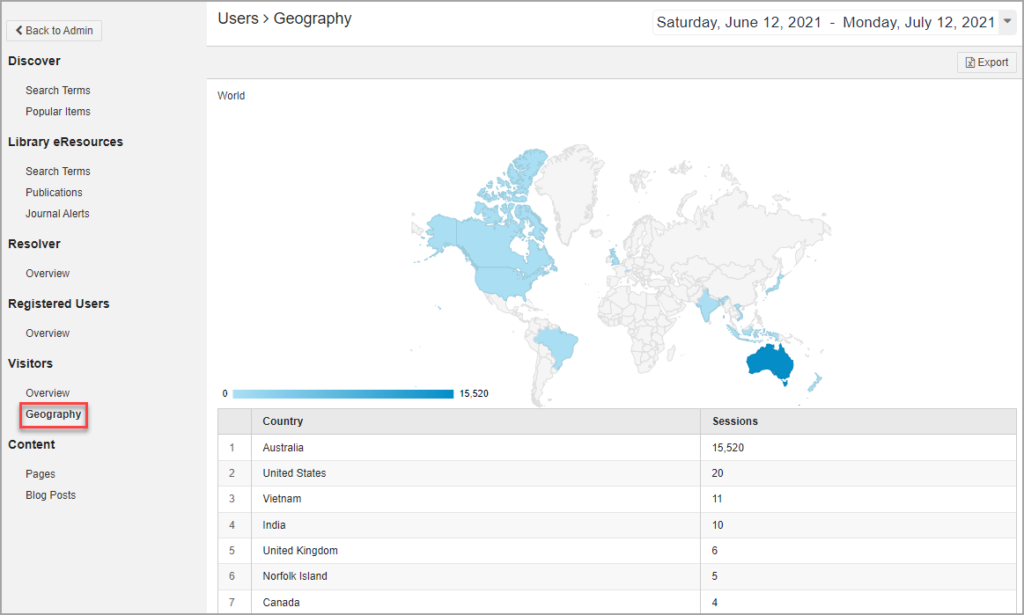
Content statistics provide Session information for individual Ovid Discovery Pages and also Blog Posts, if available.
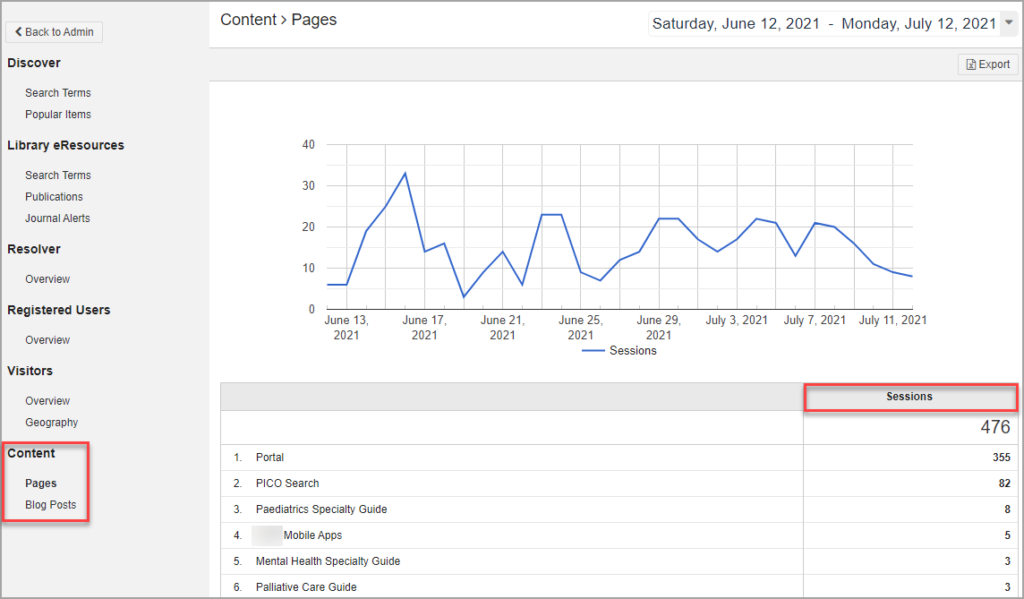
The Date Range for all Ovid Discovery Statistics can be customized and all statistics can be Downloaded.