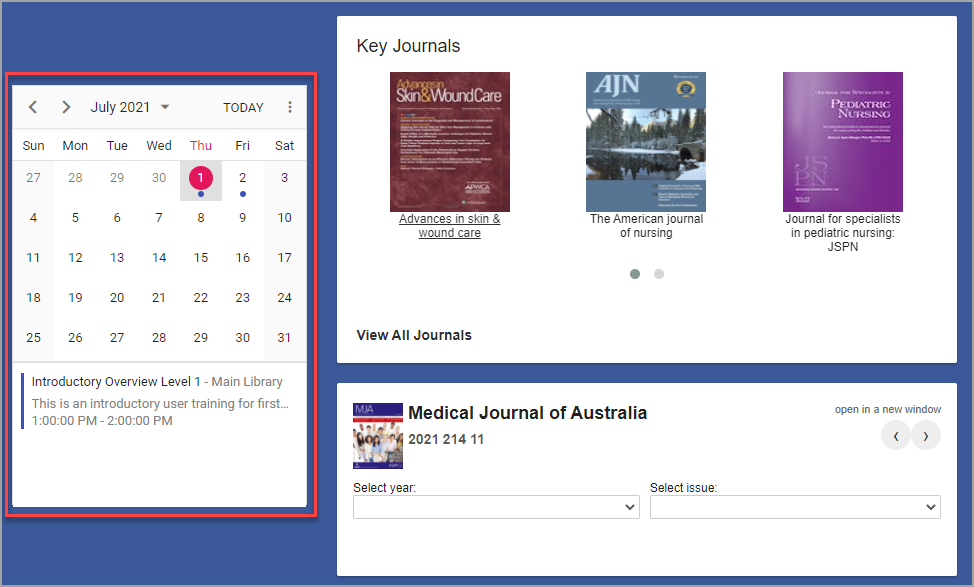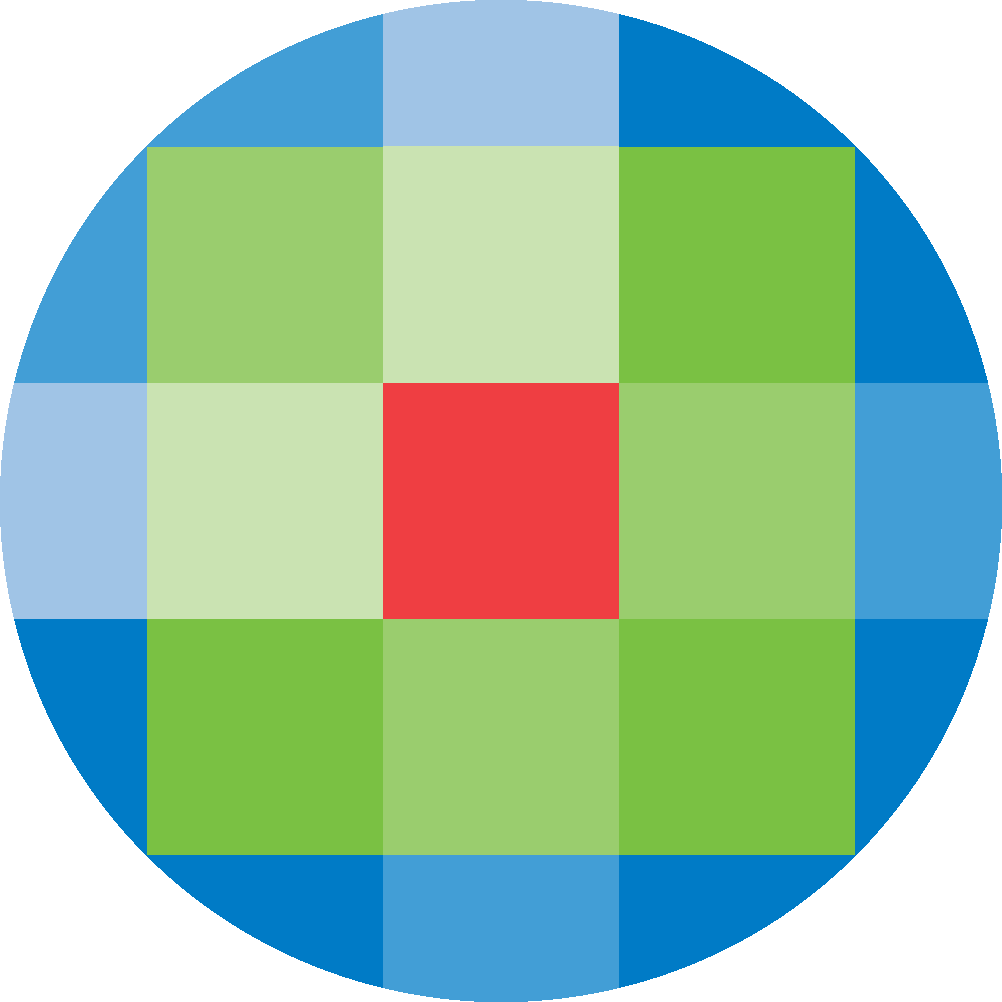
Created by: [email protected]
February 16, 2024
Calendars can be created to share library events and training sessions with your clients on an Ovid Discovery portal page. To add a calendar, click on Calendars from the admin page. Click on New to create a new Calendar.
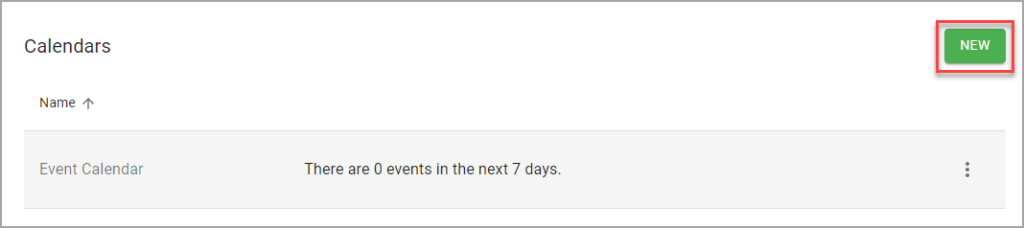
Give the Calendar a name and click on Save.

Click on the three vertical dots on the right hand-side to rename or delete a Calendar.
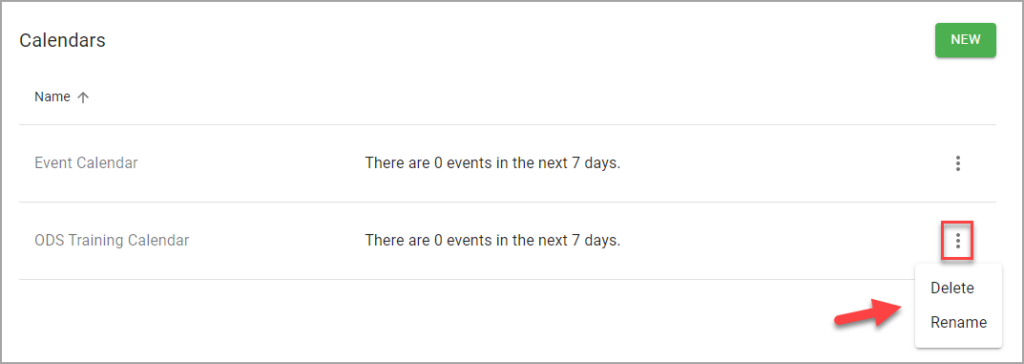
To add an Event to a Calendar, click on the Calendar to which you would like to add an Event.
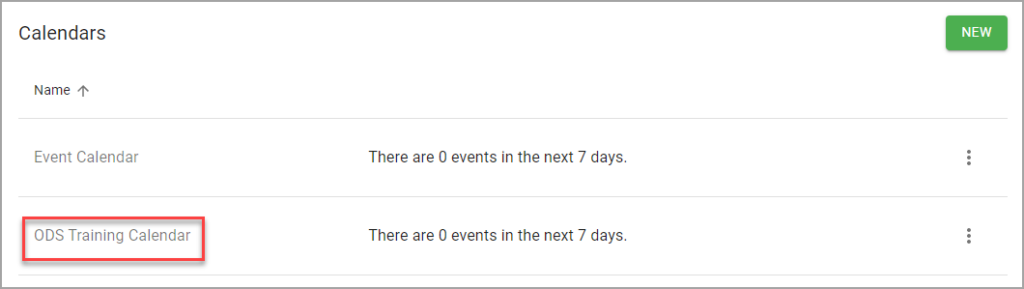
Click on New Event to create a New Event.
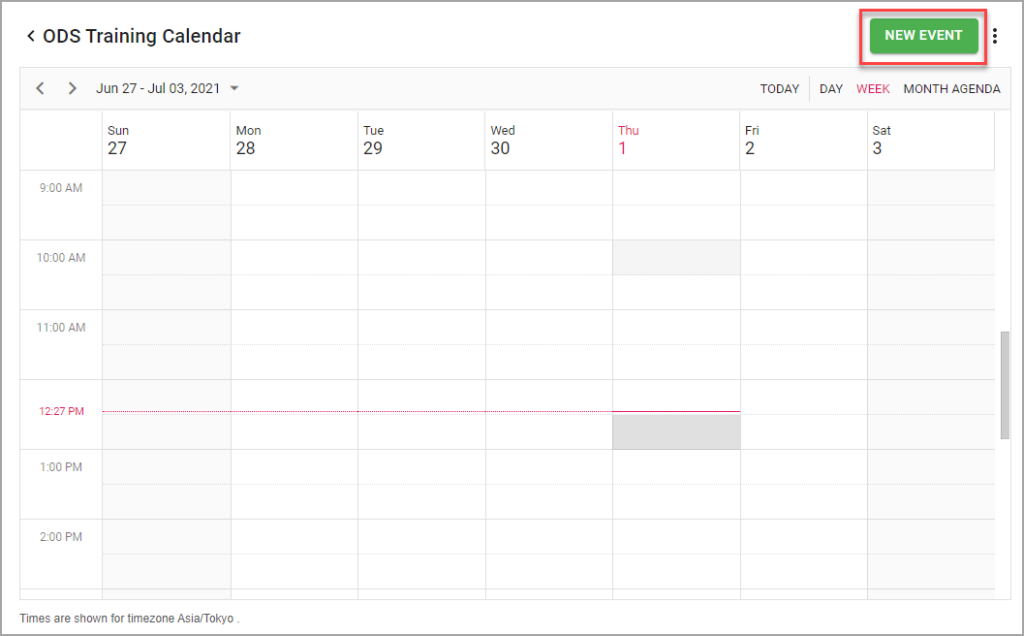
Fill in the Title and other details as necessary and click on Save.
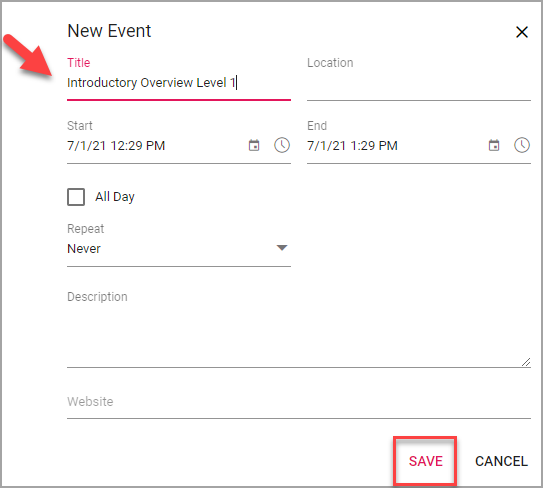
Clicking on Save will display the saved Event in the main Calendar.
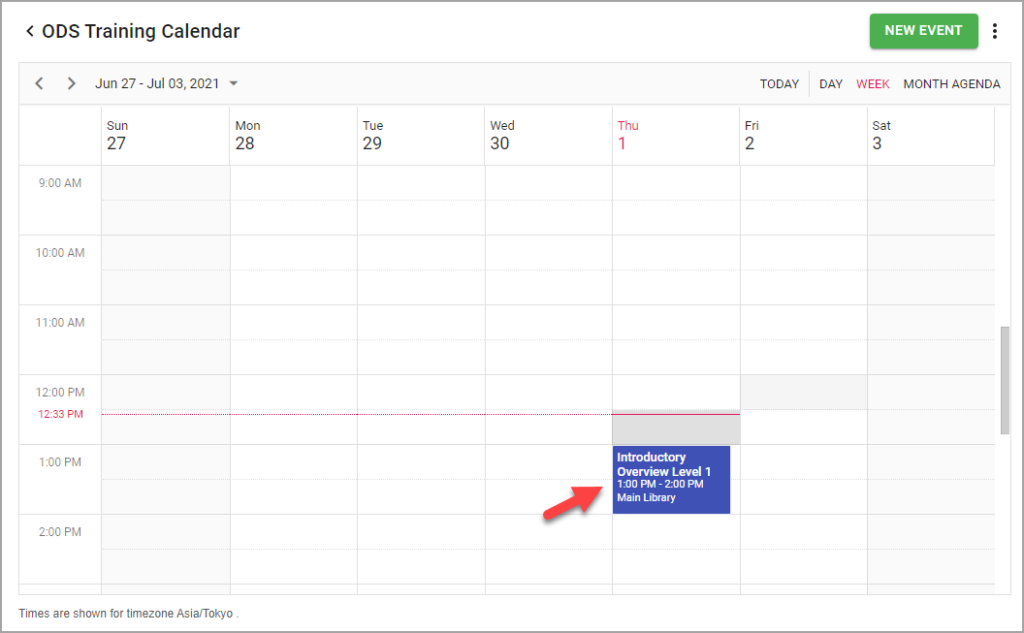
New Events can also be directly created in the calendar. The calendar display and perusing options are available at the top of the calendar.
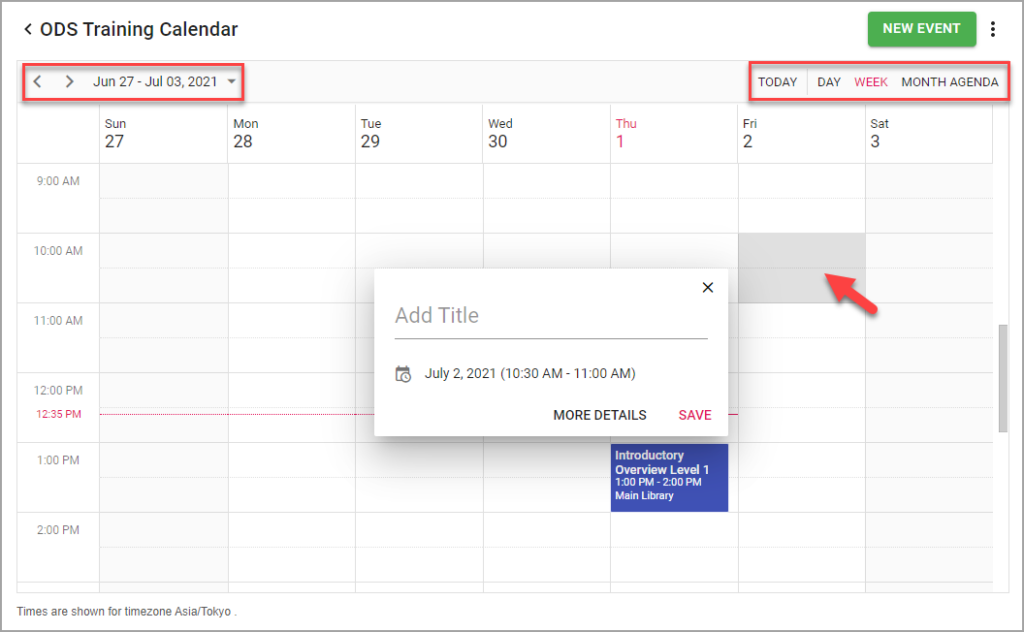
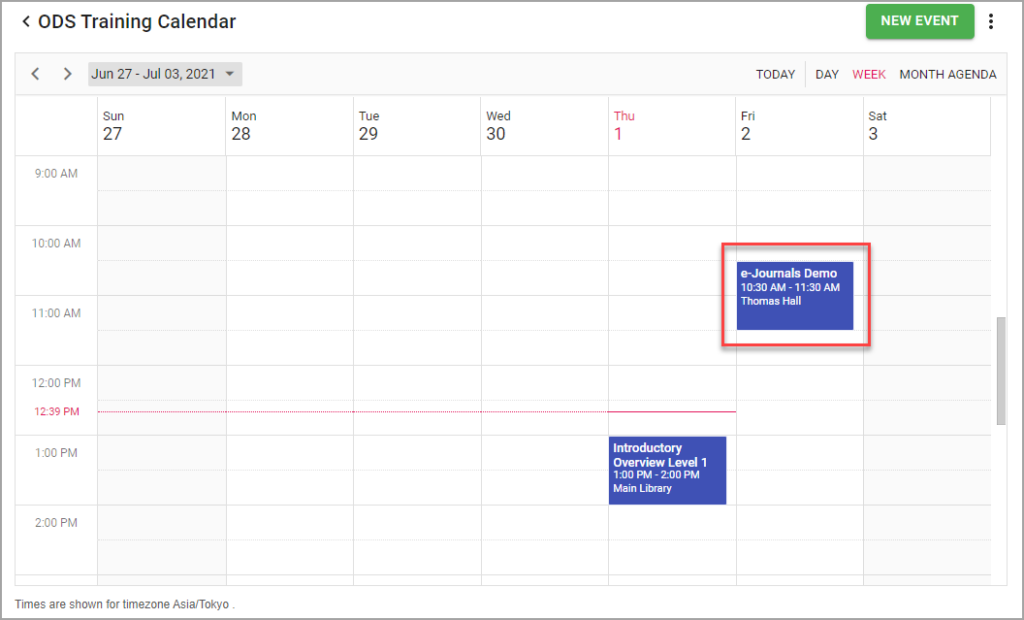
To edit an existing Event, click on the Event. Click on the pencil icon to make changes to the Event details. Click on the garbage can icon to delete an Event.
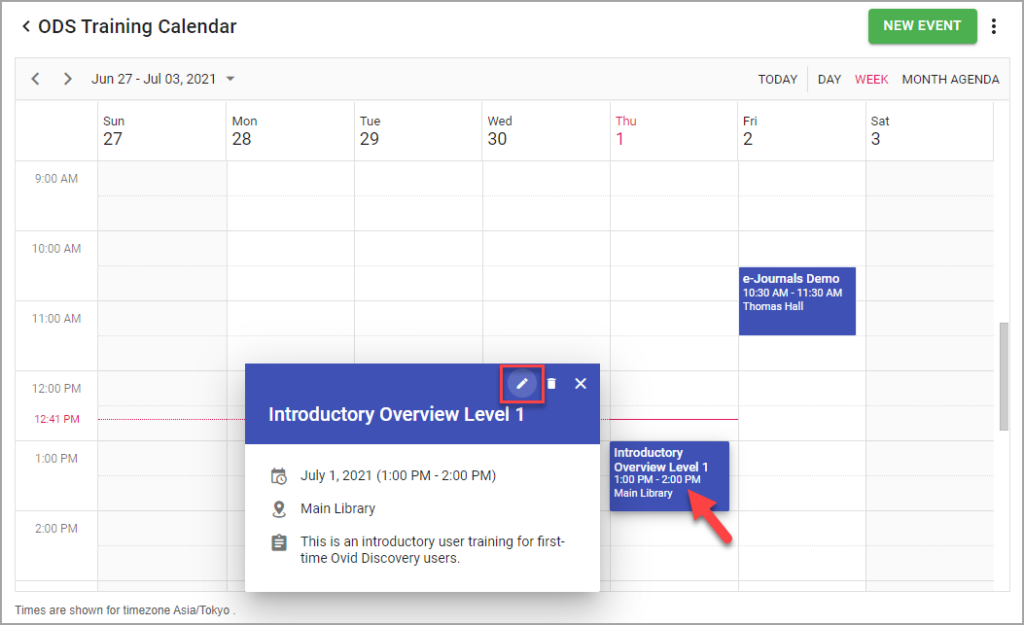
Use the Pages feature to add a calendar to your Ovid Discovery page.