
Use this form to create a persistent link (jumpstart) to your search from your Ovid search history.
Jumpstarts take the users directly to a preconfigured search and they are very useful for placing on the website of your library.
These links encourage users to search topics, help them build advanced searches, and increase the use of resources.
1. Enter the search manually in Ovid (in this case we'll use MEDLINE). Select the first result and click on the 'Export' button:
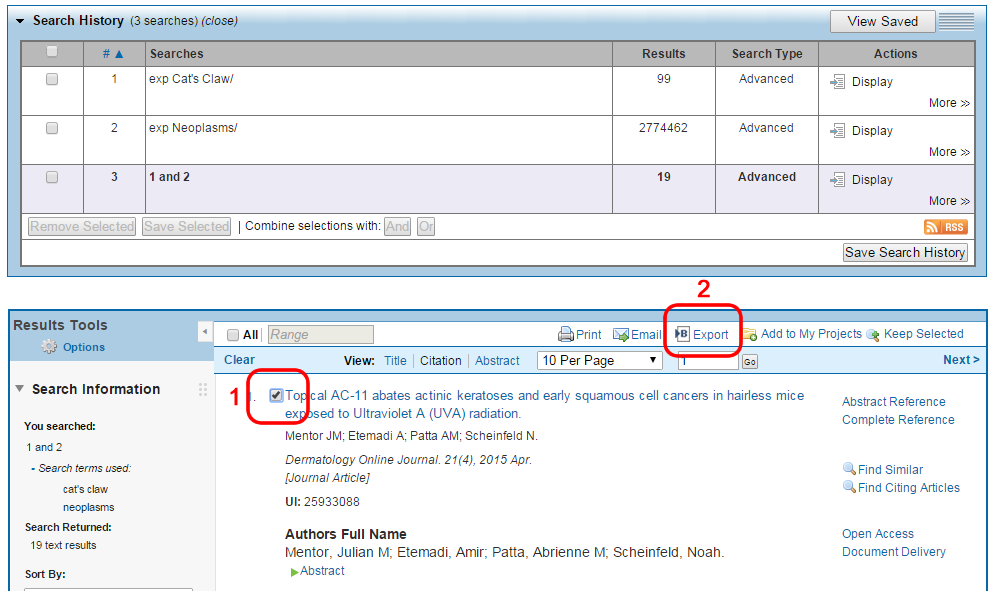
2. Choose Microsoft
Word or .txt format, and check the
'Include Search history' checkbox.
Then click on Export Citation(s):
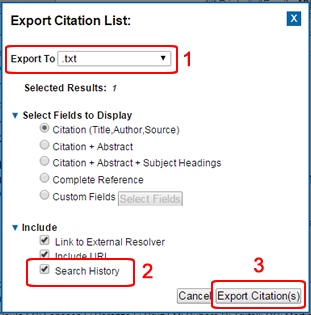
3. Open the export
file and copy the search history
only (including line numbers and
total results for each line in
brackets), and paste into the Ovid
History field in this form.
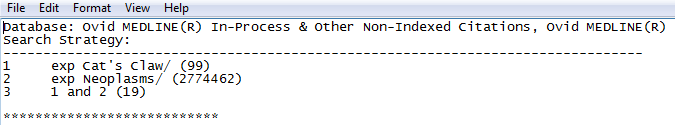
4. Enter the database
codes, comma separated if you want
to search in more than one database
(example: yrovft,books,pmoz). For
help contact [email protected].
5. Click Show to obtain the jumpstart link or Search to launch the search in Ovid. You can bookmark the URL or share in the web/blog of your library.