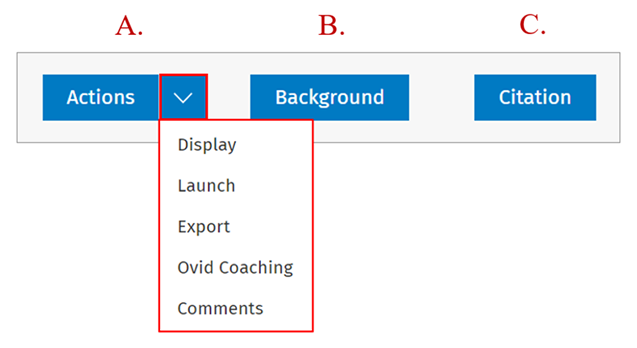Background
Many of the searches on OvidGO! / Focused Searches employ the PICO approach, where P stands for population or patient group, I for intervention, C for a comparator and O for outcome or outcomes, to search systematically for studies relating to the efficacy or otherwise, of a specified medical intervention. Such interventions or medicinal products, can be drug-based, device-based, a mixture of both as well as public health policy related interventions.
Generally speaking, for such medicinal products to be approved by the national healthcare system; in terms of safe use, value for money and hence funding, the medicinal product in question usually undergoes a health technology assessment (HTA). The overall responsibility of national healthcare authorities, an HTA for a medicinal product submitted by a Health Technology Developer (HTD) is carried out by mandated public authorities, referred to as Health Technology Agencies or by organisations appointed by them or the national healthcare authority.
Across countries and regions, the provision of healthcare, its means of funding, the pertinent legal and regulatory frameworks that embrace it, as well as the ethical and social norms that percolate through it, all differ widely. This has practical consequences for the cross-border sharing of scientific and clinical information that produced for medicinal products in one country, may be beneficial to patients in another.
Over the past two decades the European Union has sought to address this problem through regulatory initiatives. The resulting legislative acts, enacted some years back, now apply from 12th January 2025. The 2021 EU HTA Regulation (HTAR) (see References below, Ref. 1) constitutes a major milestone. The HTAR establishes a regulatory framework throughout the European Economic Area (EER) whereby local Member State national healthcare authorities are still the primary authority over HTA decision making, but that certain (and key) sources of evidence can be shared.
These key sources of evidence are the joint clinical assessment (JCA) and the joint scientific consultation (JSC). This has the practical effect that for example, a drug therapy being assessed for deployment in Germany, can be run through the German AMNOG assessment system but also draw upon clinical evaluation studies from France or Italy etc.. And even the UK and USA where relevant. The latter also possible because the legislation sees the sharing of information not only across the EEA, but also through the observation of established evidence acquisition and synthesis principles and best practice, in alignment with Australia, Canada, China, the United Kingdom and the USA.
Of note for this Focused Search is Article 2 (5) HTAR which defines health technology assessment in the following terms,
"‘health technology assessment’ or ‘HTA’ means a multidisciplinary process that summarises information about the medical, patient and social aspects and the economic and ethical issues related to the use of a health technology in a systematic, transparent, unbiased and robust manner;"
Subsequent legislation, the 2024 EU HTA Regulation – Implementing Act (see References below, Ref. 2) provides practical details regarding the construction of a dossier for the joint clinical assessment of a medicinal product. The HTA dossier is the principle information package a Health Technology Developer (HTD) needs to submit to their relevant Health Technology Agency. Specifically, Annex I of the above act provides a template for the dossier of the joint clinical assessment of a medical product. Section 4.2 of this Annex I covers information retrieval and selection of relevant studies. With respect to bibliographic databases that should be consulted, specific mention is made of Medline and the Cochrane Database of Controlled Trials. The Annex also provides details of how searches need to be documented, date stamped, run on a regular basis and no more than 3 months old from the date of submitting the HTA dossier.
This Focused Search is composed of two parts.
Part 1 will show you how Ovid can help you run a tried and tested economic evaluation search filter on Ovid MEDLINE. This covers in part the economic side of the multidisciplinary approach to constructing an HTA dossier. Part 2 on the other hand, will show you how this search filter (and with that, search strategies generally) can be efficiently integrated into your dossier construction workflow where the following are concerned,
- Sharing Search Strategies
- Documenting Search Strategies
- Time Stamping Search Strategies
- Date Range Searching
- Running Search Filters as AutoAlerts
Part 1 – The Economic Evaluations Search Filter
The search filter for economic evaluations in this Focused Search is from SIGN. A UK public body, SIGN (Scottish Intercollegiate Guidelines Network) is part of Healthcare Improvement Scotland (HIS). In its role as a producer of evidence-based guidelines for healthcare institutions and professionals in Scotland, SIGN has developed a selection of A&I database search filters to locate systematic reviews, RCTs, studies by type, e.g. observational, diagnostic and economic, as well as for patient issues. The search filters are not validated in a strict sense. Developed in-house they are all nevertheless tried and tested and are regularly used by SIGN in their evidence-gathering activities. Where the filters have leant towards other sources, e.g. Cochrane or CRD, this is stated in a preface to the search filter.
The Original SIGN Search
The original SIGN search filter designed to retrieve economic studies and operate on the Ovid platform on a line-by-line basis is as given below.
Economics/
"costs and cost analysis"/
Cost allocation/
Cost-benefit analysis/
Cost control/
Cost savings/
Cost of illness/
Cost sharing/
"deductibles and coinsurance"/
Medical savings accounts/
Health care costs/
Direct service costs/
Drug costs/
Employer health costs/
Hospital costs/
Health expenditures/
Capital expenditures/
Value of life/
Exp economics, hospital/
Exp economics, medical/
Economics, nursing/
Economics, pharmaceutical/
Exp "fees and charges"/
Exp budgets/
(low adj cost).mp.
(high adj cost).mp.
(health?care adj cost$).mp.
(fiscal or funding or financial or finance).tw.
(cost adj estimate$).mp.
(cost adj variable).mp.
(unit adj cost$).mp.
(economic$ or pharmacoeconomic$ or price$ or pricing).tw.
Or/1-32
The Search Filter Amended for Use on Ovid
This version of the search filter, as given below, has been compacted to the ‘paragraph format’ which runs in Ovid as a single line.
Economics/ OR "costs and cost analysis"/ OR Cost allocation/ OR Cost-benefit analysis/ OR Cost control/ OR Cost savings/ OR Cost of illness/ OR Cost sharing/ OR "deductibles and coinsurance"/ OR Medical savings accounts/ OR Health care costs/ OR Direct service costs/ OR Drug costs/ OR Employer health costs/ OR Hospital costs/ OR Health expenditures/ OR Capital expenditures/ OR Value of life/ OR Exp economics, hospital/ OR Exp economics, medical/ OR Economics, nursing/ OR Economics, pharmaceutical/ OR Exp "fees and charges"/ OR Exp budgets/ OR (low adj cost).mp. OR (high adj cost).mp. OR (health?care adj cost$).mp. OR (fiscal or funding or financial or finance).tw. OR (cost adj estimate$).mp. OR (cost adj variable).mp. OR (unit adj cost$).mp. OR (economic$ or pharmacoeconomic$ or price$ or pricing).tw.
It can be copied and pasted into the Ovid Advanced Search command box or run directly in Ovid using the following < jumpstart link >.
Part 2 – Workflow Integration
Constructing the HTA dossier is an involved undertaking. Between the initial dossier and its final submission, there may be numerous iterations of it. This implies numerous renditions of search strategies, be they for economic studies or for the PICO based searches around the medicinal product, being the object of the submission. Ovid features and functionality can help you optimise your workflow to accommodate this dynamism. For example,
- Sharing Search Strategies
On Ovid the Share Search History box offers three options to easily and efficiently share search histories. In the section References below, see the webinar presentation, How to build and share search strategies on Ovid® using concept searching, slides 47 to 51.
- Documenting Search Strategies
The Ovid platform provides various means of documenting search strategies. Internal tools such as Share Search History options, discussed above, allow you to easily share and document search strategies. In My Workspace, search strategies can also be stored, re-run and annotated to accommodate versioning. External tools, such as the Ovid Search History Launcher, available via the Ovid Tools and Resources Portal facilitates moving search strategies between Ovid and your document processing environments. For example, moving searches in and out of MS Word. In References below, see the webinar presentation, How to build and share search strategies on Ovid® using concept searching, slide 47.
- Time Stamping Search Strategies
Time stamps can be added to searches inline in the form of annotations by using the Actions / More / Edit feature available next to the search line expressions. Alternatively where searches are e-mailed to yourself or other recipients, the tabulated version of the search carries a date stamp in the top right-hand corner. In References below, see the webinar presentation, How to build and share search strategies on Ovid® using concept searching, slide 49.
When finally submitted, searches in the HTA dossier must be no more than 3 months old. To help with respect to limiting searches to spans of time from complete years or parts of years to user-defined time frames covering years, weeks or days, see the OvidGO! / Focused Search Limiting Searches To Time Spans (Date Range Searching) – Ovid MEDLINE,
- Running Search Filters as AutoAlerts
Search strategies, regardless of size, can be set up to run as automated searches using Ovid’s AutoAlert functionality. This monitoring possibility is also important for the HTA dossier as the regulator also expects the HTD to anticipate forthcoming information.
The references included in the points listed above will help you access the features and the functionality important for your work. However, if you would like a one-on-one coaching session with an Ovid trainer to review these features and how to best use them, or for instance, save your searches systematically in My Workspace or set up an AutoAlert, please request an Ovid Coaching session.
(*) Reviewer's Note: This is an updated, or in some cases, a completely revised version of a search filter formerly available on the Ovid Tools & Resources Portal. All such search filters are marked with the asterisk character placed at the end of the long title. If you have any questions relating to the migration of this search filter between the two portals, please contact us directly via [email protected] .
Reviewers:
Primary: Michael Fanning
Secondary: Yvonne van de Vrede
Review Date: 2025-08-14
Expiry Date: 2026-08-14
Original search produced by:
SIGN
References:
HTA Legislation – European Union
Ref. 1: EU HTA Regulation
Regulation (EU) 2021/2282 of the European Parliament and of the Council of 15 December 2021 on health technology assessment and amending Directive 2011/24/EU (Text with EEA relevance)
ELI: http://data.europa.eu/eli/reg/2021/2282/oj
Ref. 2: EU HTA Regulation – Implementing Act
Commission Implementing Regulation (EU) 2024/1381 of 23 May 2024 laying down, pursuant to Regulation (EU) 2021/2282 on health technology assessment, procedural rules for the interaction during, exchange of information on, and participation in, the preparation and update of joint clinical assessments of medicinal products for human use at Union level, as well as templates for those joint clinical assessments
ELI: http://data.europa.eu/eli/reg_impl/2024/1381/oj
Search Filter Repository – United Kingdom
United Kingdom – Scottish Intercollegiate Guidelines Network (SIGN)
https://www.sign.ac.uk/
United Kingdom – SIGN Search filters
https://www.sign.ac.uk/using-our-guidelines/methodology/search-filters/
Ovid Training
How to build and share search strategies on Ovid® using concept searching
EMEA Webinar Series - 27th July 2023
OvidGO! / Focused Searches
Limiting Searches To Time Spans (Date Range Searching) – Ovid MEDLINE
How to limit searches to spans of time from complete years or parts of years to user-defined time frames covering years, weeks or days.
https://tools.ovid.com/ovidgo/searches/view.php?id=64
OvidGO! / Skills Videos
What is Ovid MEDLINE?
How to interpret Ovid MEDLINE segments
How to search with subject headings on Ovid
How to search with keywords on Ovid
How to use database limits on Ovid
How to apply date range searches in Ovid MEDLINE