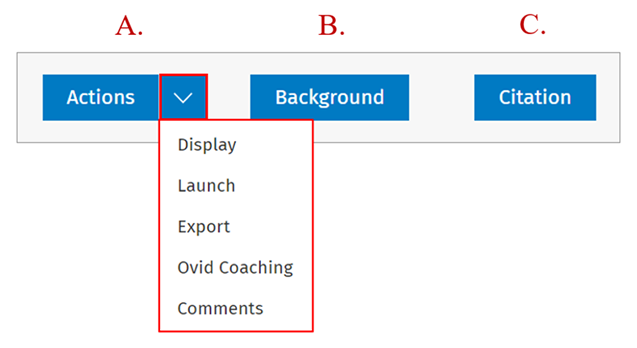Background
Journals@Ovid is an aggregated online database of all the journals available via the Ovid platform. These journals are from a variety of sources, principally, Lippincott®, Williams & Wilkins (LWW), from societies as well as from partnering publishers. The actual journals in full-text that you have access to will depend upon the selection of journal packages (2), groups of journals or individual publications your institution has subscribed to. Be sure to check with your librarian.
Accessible via the Ovid platform, collections of full-text journals as well as single publications can be searched on and across using Ovid's powerful search functionality. Journal content can be displayed and retrieved in PDF format. Or alternatively in the browser-based Ovid Full Text format, which in turn facilitates targeted navigation through the journal's content using the Outline feature. This format also enables the provision of information sharing and export via Tools.
Journals@Ovid – Facts and Figures (1)
- Journals@Ovid is an aggregated online database of hundreds of scientific, technical, and medical journals.
- The Ovid Full Text Collections are subsets of journals combined for local access.
- The journals covered are from over 50 publishers and societies.
- Each journal is nevertheless available by individual subscription.
- Purchase of any of Ovid's Full Text journals, provides access to all the bibliographic citations in the database.
- The bibliographic citation information includes the title, references and abstract (where available) for each database record, all of which are searchable.
Training Session Programme
This Learning Pathway series of training modules draws upon the content and teaching approaches in and behind the learning resource OvidGO! (3). Constructed around a selection of focused searches, the training programme has been designed to achieve the following two objectives,
- to introduce the database, Journals@Ovid, drawing upon where helpful, parallels and comparisons with Ovid MEDLINE,
- to discuss, demonstrate and practice the key features and functionality of the database Journals@Ovid.
(1). Journals@Ovid Database Guide
https://ovidsp.dc1.ovid.com/ovid-new-b/ovidweb.cgi?&S=876bba95-4fa0-485f-95c9-386b9ccfaab1%7cmain&Database+Field+Guide=53
(2). Journals@Ovid
https://www.wolterskluwer.com/en/solutions/ovid/platforms-products/journals
(3). OvidGO! Learning Resource
https://tools.ovid.com/ovidgo/
This Focused Search looks at three database fields that in their combination can be used to good effect on a full-text information resource like Journals@Ovid. The first of these is the database field, Full-Text (TX). A part of the overall database record, this field effectively captures the complete document text and by doing so distinguishes Journal@Ovid from purely bibliographic databases like Ovid MEDLINE and Embase on Ovid. These latter databases capture bibliographic information about the full-text document as opposed to the actual full-text of the document itself. When possible, this is made available through a second stage link out process, e.g. via Ovid Linksolver, DOI reference etc.
The other two database fields being looked at in this module are the Proximity Operators (ADJ / ADJn) and the Frequency Operator (FREQ). While both of these operators can also be used with the bibliographic databases, for example on the Abstract (AB) field, they have a particular use and hence value when employed in conjunction with content rich full-text resources.
FULL-TEXT (TX)
“The Full Text (TX) field contains the complete document text. This field allows you to retrieve all documents with any mention of your search term. Because authors are more likely to use synonyms in the text field, or often include relevant information on a topic that is secondary to the main topic of the paper, you will find much more complete results by using the full text instead of just the title and abstract.
Note: TX searches only the full text part of the article, and only the parts of the full text that are not included in other fields. All bibliographic information, such as title and author, abstract, references, and caption text are all indexed in other fields. Therefore, they are not searchable in the TX field.
Stopwords, which include commonly occurring words such as "of" and "the" display in the documents but do not appear in the Full Text index.” (1) [Ed. – Emphasis added]
PROXIMITY OPERATORS (ADJ/ADJn)
“The Adjacent operator (ADJ) retrieves records with search terms next to each other. You do not need to separate search terms manually by inserting ADJ between them, because when you separate terms with a space on the command line, Ovid automatically searches for the terms adjacent to one another. For example, the search blood pressure is identical to the search blood adj pressure.
The defined adjacency operator (ADJn) retrieves records that contain search terms within a specified number (n) of words from each other in any order. To use the adjacency operator, separate your search terms with ADJ and a number from 1 to 99. For example, the search physician adj5 relationship retrieves records that contain the words physician and relationship within five words of each other in either direction. This particular search retrieves records containing such phrases as physician patient relationship, patient physician relationship, or relationship of the physician to the patient.” (1)
FREQUENCY OPERATOR (FREQ)
“The frequency operator (FREQ) lets you specify a threshold of occurrence of a term in the records retrieved from your search. Records containing your search term are retrieved only if the term occurs at least the specified (n) number of times. In general, records that contain many instances of your search term are more relevant than records that contain fewer instances. The frequency operator is particularly useful when searching a text field, such as Abstract or Full Text, for a common word or phrase.” (1)
Points to note:
- The ‘docz.dz’ command retrieves the number of database records in the target database and, in this case, i.e. Journals@Ovid, not the number of journals being consulted.
- The defined Proximity Operator (ADJn) is best used when singular and simple expressions are given on either side of the operator.
- When conducting phrase searching using the Advanced Search mode, Ovid ignores the hyphen character (-) and treats it as it would a blank space, so the searches ‘drug-eluting coronary stent*.af.’ and ‘drug eluting coronary stent*.af.’ will yield the same number of results .
Instructions:
- Logon to Ovid, select Journals@Ovid , select the Advanced Search / Keyword mode.
- Enter the search lines for this focused search as listed below.
- Alternatively, having not yet logged on, <Click here> to run this focused search above in Ovid.
docz.dz.
Acknowledgements.tx.
ChatGPT.au.
(Acknowledgements adj31 ChatGPT).tx.
(Acknowledgements adj31 ChatGPT$).tx.
(Acknowledgements adj31 (ChatGPT$ or GPT$)).tx.
(Acknowledgements adj31 (ChatGPT or GPT or Microsoft Copilot or Google Gemini or PaLM or Claude or Llama$ or Sagemaker or AJAX or DALL or Midjourney or Stable Diffusion or LLM or Large Language Model)).tx.
drug-eluting coronary stent*.af.
drug-eluting coronary stent*.mp.
drug-eluting coronary stent*.tx. /freq=5
Questions:
- How many journals have you searched across? How would you know?
- How could you add further names of AI-systems to the existing line #7?
- Predict what will happen if you were to run the search in Ovid MEDLINE.
Reviewers:
Primary: Michael Fanning
Secondary: Charlotte Viken
Review Date: 2025-05-19
Expiry Date: 2026-05-19
Original search produced by:
Ovid Training Team
References:
OvidGO! / Skills Videos / General Introduction
What is Ovid?
What is a bibliographic database?
How to get to the full text on Ovid
How to search for a journal on Ovid
How to view Open Access journals on Ovid
What is the Ovid AI Article Summary feature?