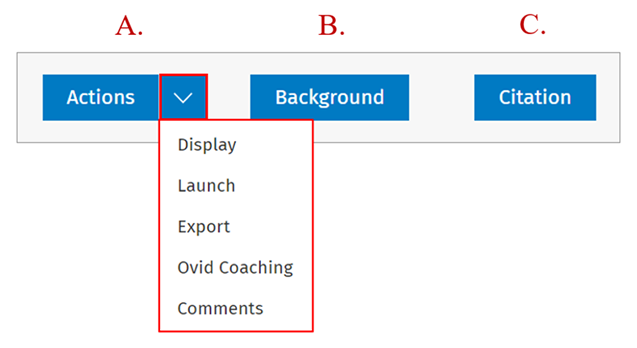The searches on Ovid, presented using our ABC format, can be used in
a number
of ways. These depend, of course, on what your objective is.
They
could include searching for literature systematically or getting to
know an
unfamiliar database or even for teaching database use to others.
For example, if you are building a search strategy which requires
locating
randomised controlled trials, you might want to select Actions/Launch
for the
Cochrane RCT Search Filter I and directly include it in your search
strategy. Equally you might want to save it as a search block in My
Workspace for later review, use or even sharing.
Alternatively, were you to be unfamiliar with, say APA PsycInfo, you
could
select Actions/Display for the Covid and Mental Health - APA
PsycInfo search
to see how comfortable you are with that database’s use of terms and
phrases
for the subject matter.
In terms of teaching scenarios, you could refer to the Search
History
Analysis Example search,
where the Background tab provides information on how to use a search
history
and its systematic deconstruction to help users better understand
how and
why such searches are built in the way that they are.
If you need our assistance on any of the Focused Searches use cases
mentioned
above, simply select Actions/Ovid Coaching for the search that
interests you.