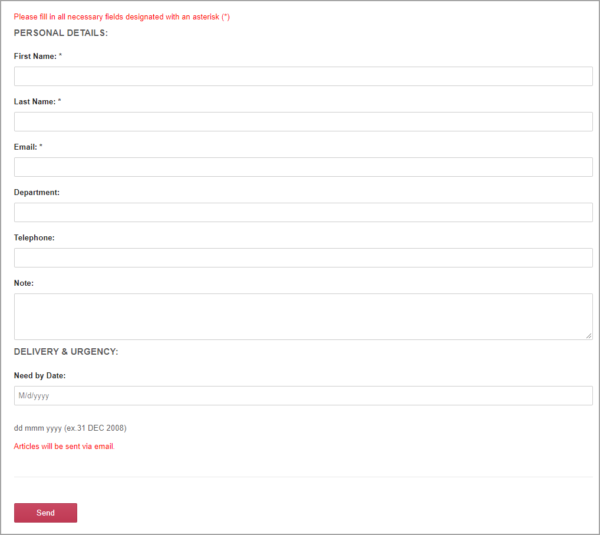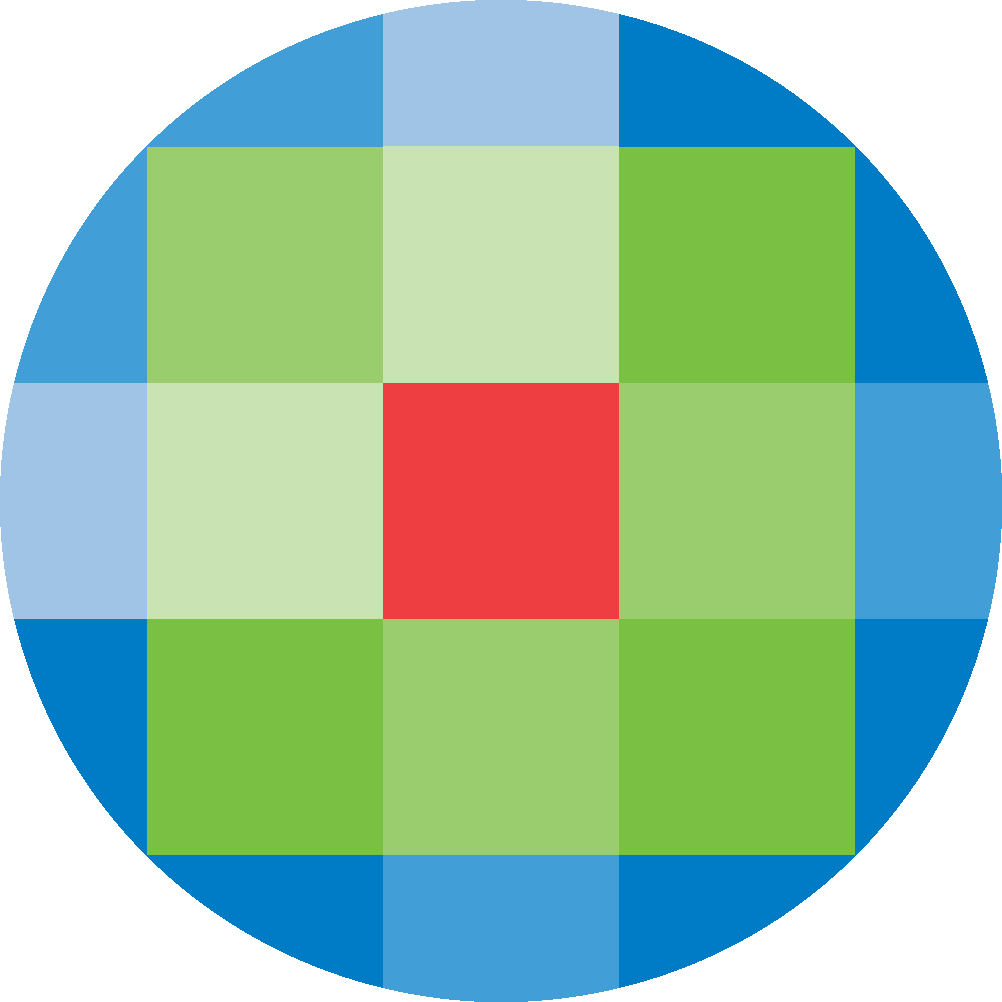
Created by: [email protected]
February 13, 2024
Each search result will be represented by an icon indicating the source of the result.
The search result can be accessed by selecting the article title or by selecting View Full Text.

A checkbox is available to select single or multiple search results for output. A Bookmark icon will be displayed next to each search result when logged into My Profile.
Selecting Check For Full Text will display the article’s bibliographic information, with output options on the right.
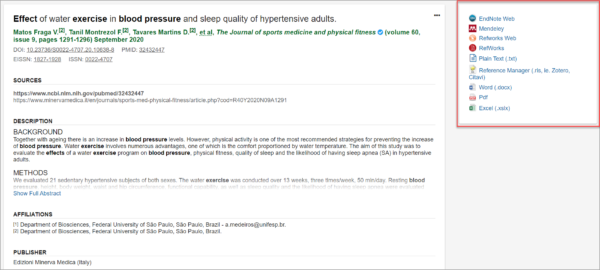
Where full-text is not available, a Document Delivery form may be available to request the full-text article from your institution.