



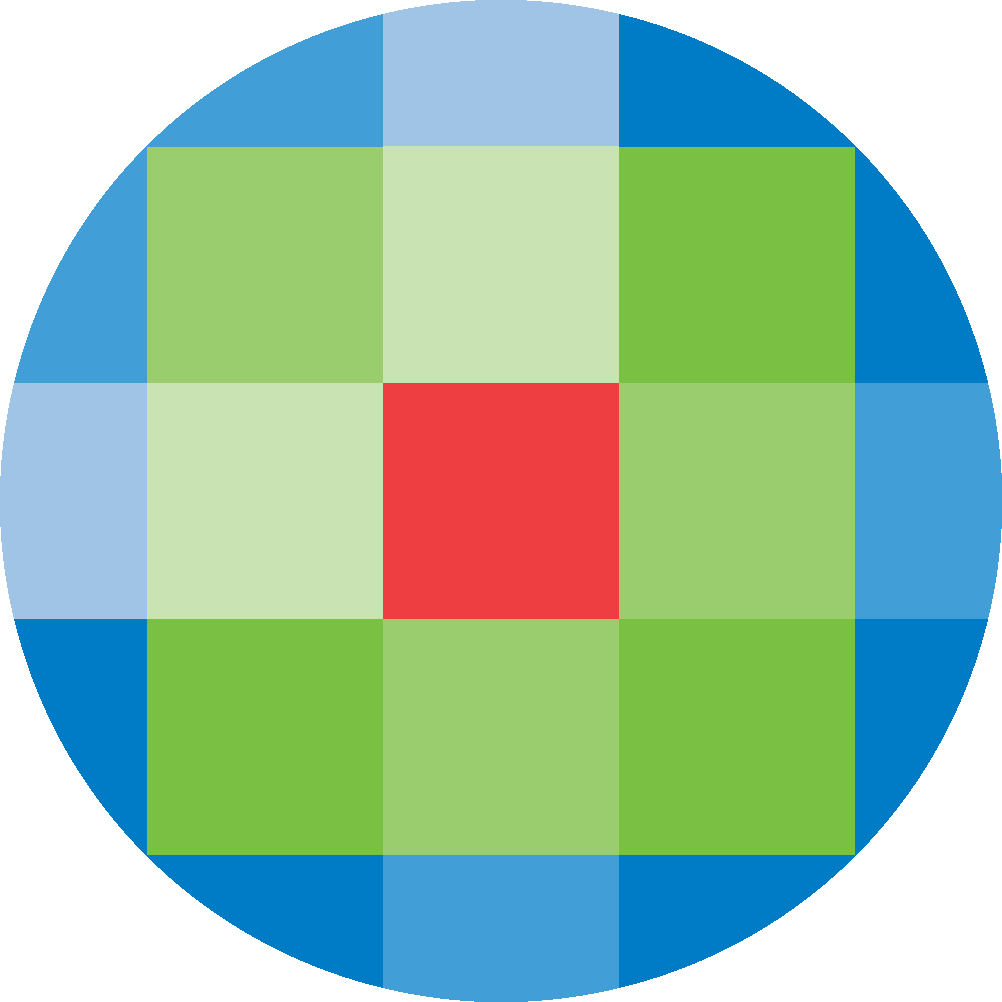
Created by: [email protected]
February 12, 2024
To Log out of your My Profile account, simply click Log out in the upper right corner of any Ovid Discovery screen.
After logging out, you will be returned to the main search screen if you are accessing the platform from a recognized IP address or (Athens) SSO; otherwise you will be returned to the Ovid Discovery Log in screen.