



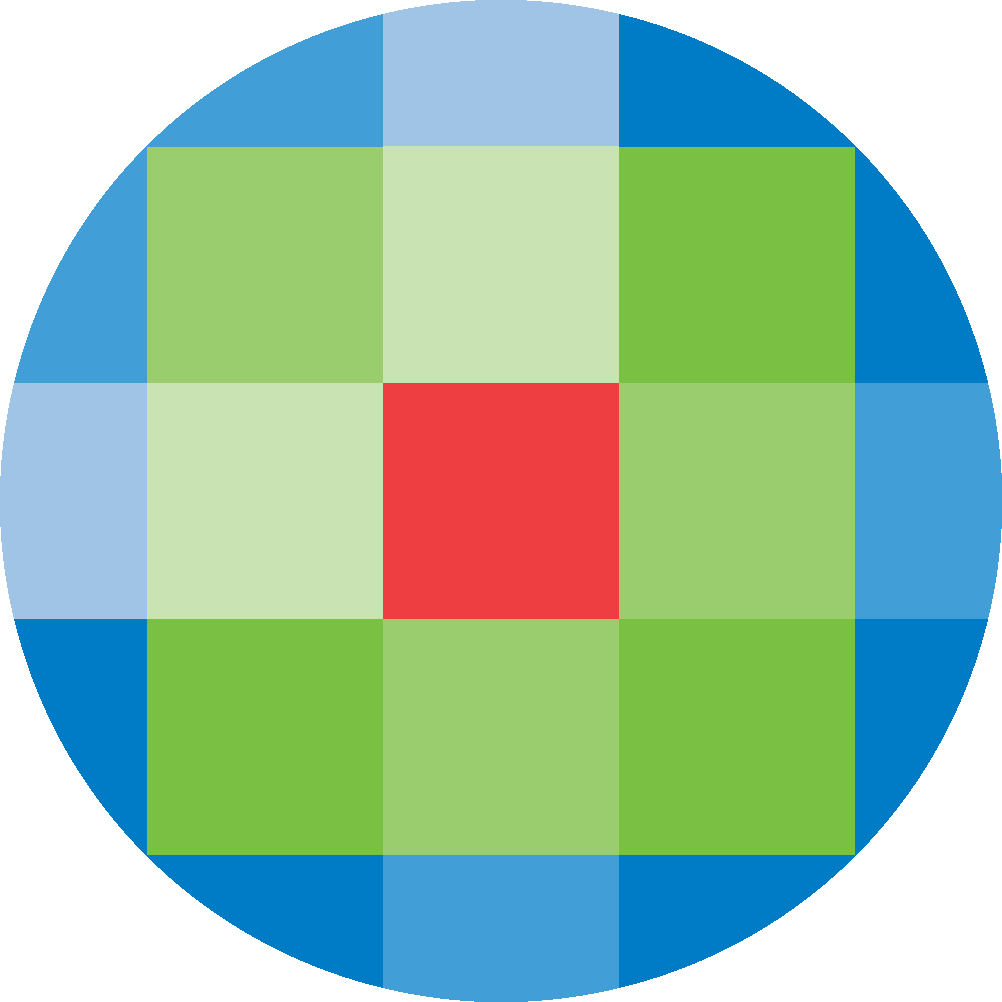
Created by: [email protected]
February 12, 2024
To log in, click on Log in link in the upper right corner of any Ovid Discovery screen. When the Login form appears, enter your Email and Password.
If you want the platform to recognize your current computer and log you in automatically in the future, check the Remember me box. To log in, enter your username and password, and click Log in.
If you have forgotten your password, click on the Forgot account details? link. The password retrieval screen will appear as below:
Enter your Email and select Send to receive an email with a link to reset your password. Selecting the password reset link with display the Reset your password screen:
To reset your password, enter your new Password in both fields and select Reset.
Some aspects of the login screens, such as their color schemes and banners, may be customized by your institution.