



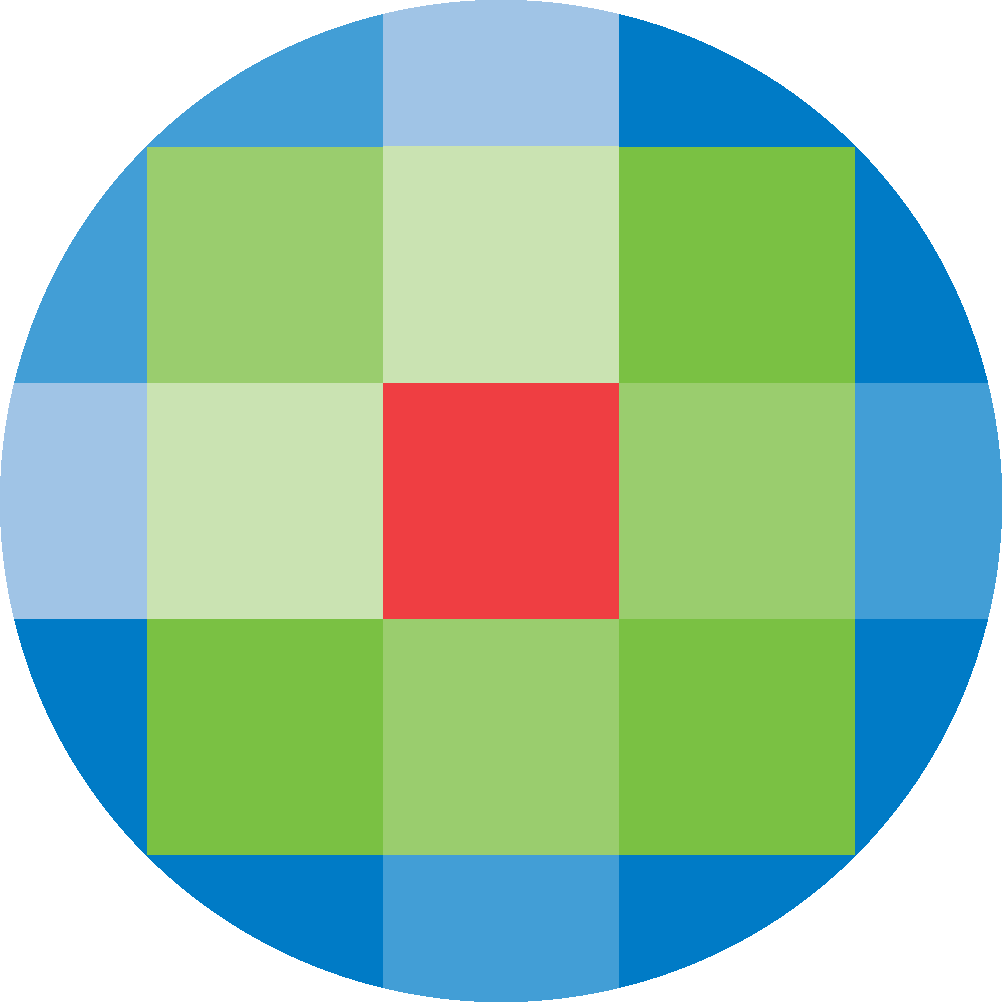
Created by: [email protected]
April 9, 2024
1. Click Create New Project.
If you've already created a project, you'll see this button on the homepage:
2. Under Quality Improvement, select Use Template.
3. Enter a name and description for your project, and (optionally) specify the type of project.