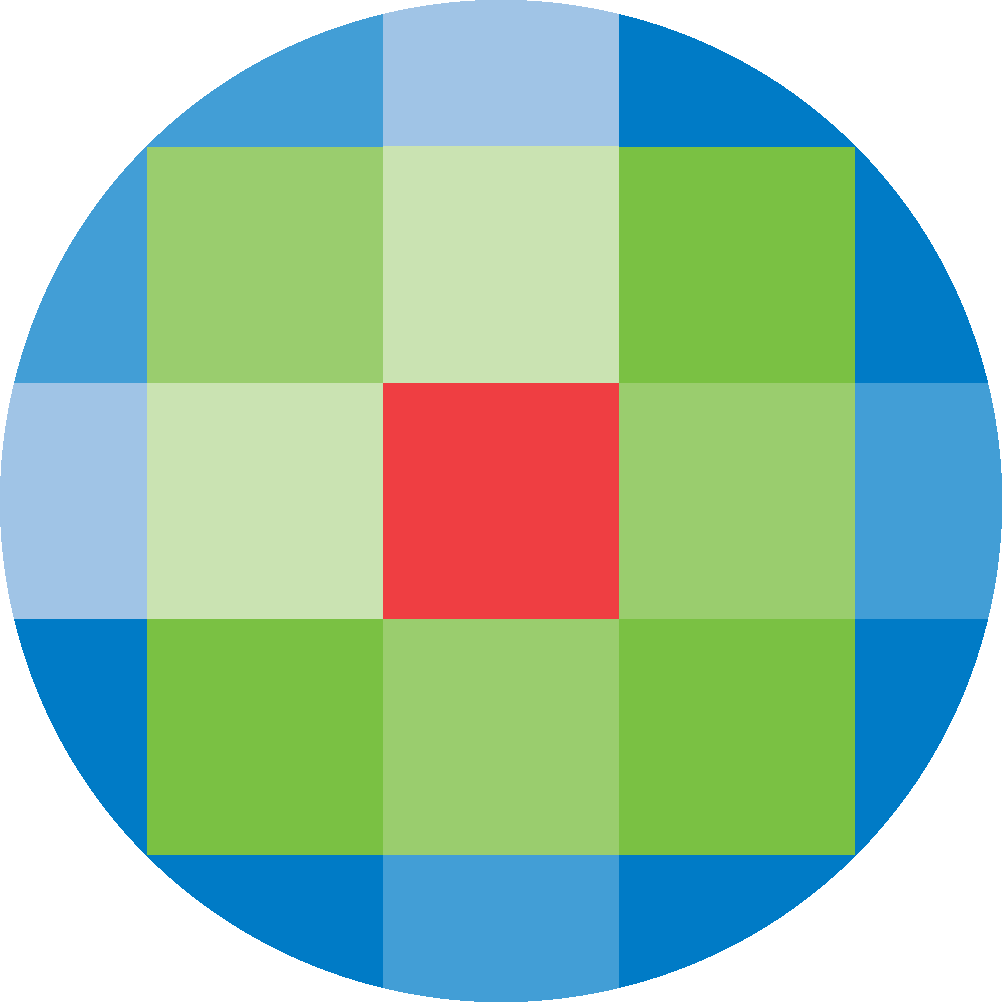What are the different roles within a project?
Here's an explanation of the different roles you can have within a project, and the permissions that each role holds.
- System-level permissions
- Organizational Admin – has all permissions within the organization.
- Organizational Member – can create projects and be invited to projects within the organization.
- Project-level permissions
- Project Admin – the user who created the project and has all permissions on the project and items within the project.
- Project Editor – has all permissions on all the items within the project, but no permissions on the project itself (i.e. changing project metadata, deleting the project, adding/removing team members from the project).
- Project Viewer – has read-only permissions within the project. Can export items from the project and can do a literature search (but not add search results to the project).
- When a user goes to the project overview page:
- organizational admins can see all the projects within the organization and perform all available actions on the projects.
- organizational members can only see the projects they are involved with.
- When a user creates a project, they are implicitly assigned the role of project admin with permissions to edit project metadata, delete the project, and invite/remove team members.
- In the project overview page, the project admin can invite additional users to the project. Only users who are already registered with accounts in the organization can be invited.