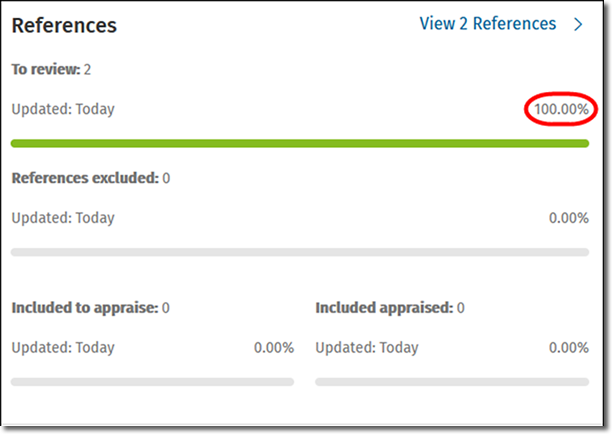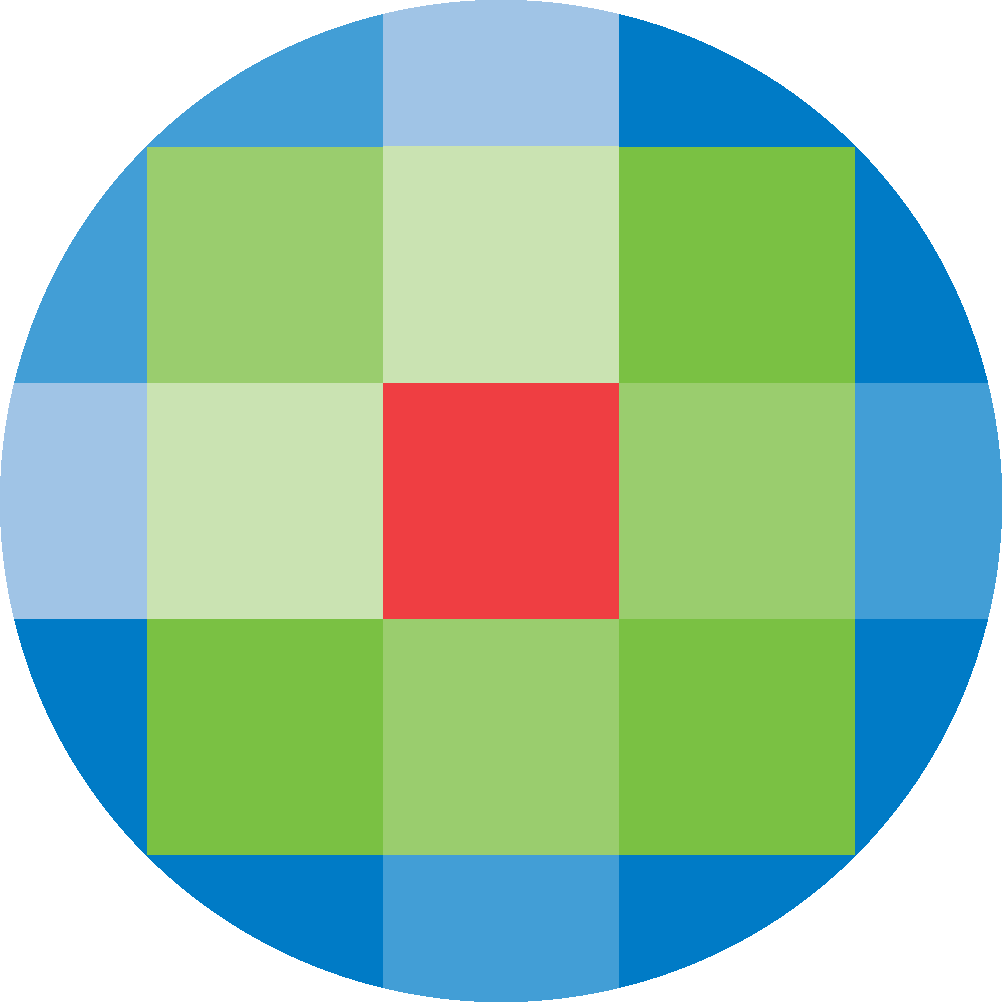
Created by: [email protected]
April 8, 2024
To upload an RIS, NBIB or PDF file to your project, follow these steps.
1. Open your project by selecting it from the home page.
2. In the EBP / Quality Improvement panel, click Literature Review.
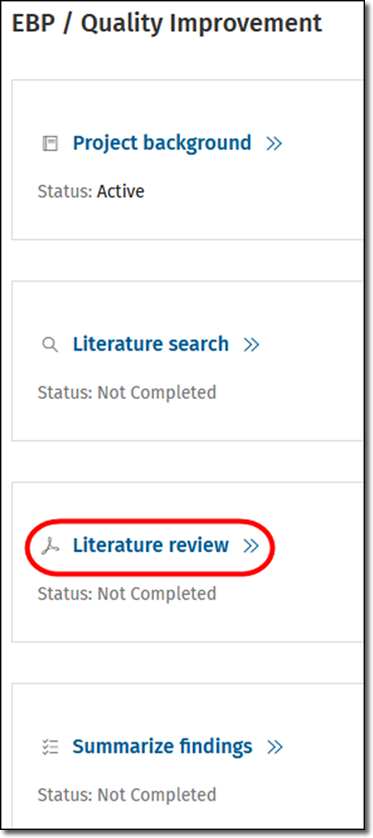
3. At the bottom of the page, click Upload RIS, NBIB or PDF files
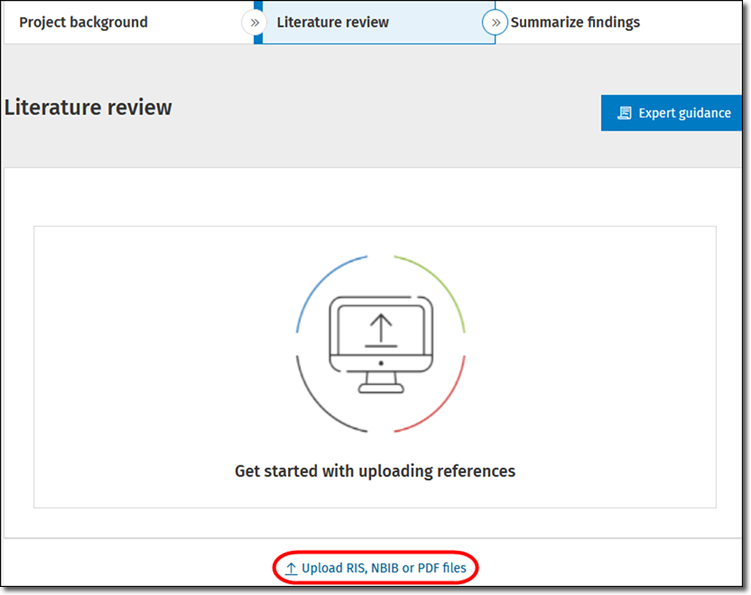
If your project already has a file attached to it, in the Literature review section, click Upload references.
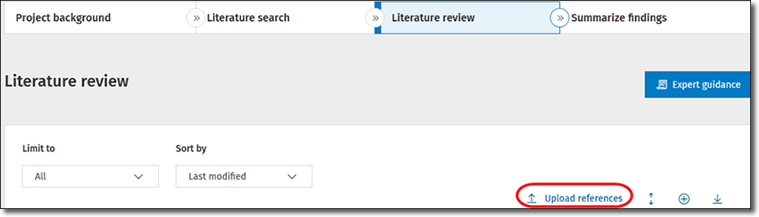
4. In the Upload your documents dialog, click Browse...
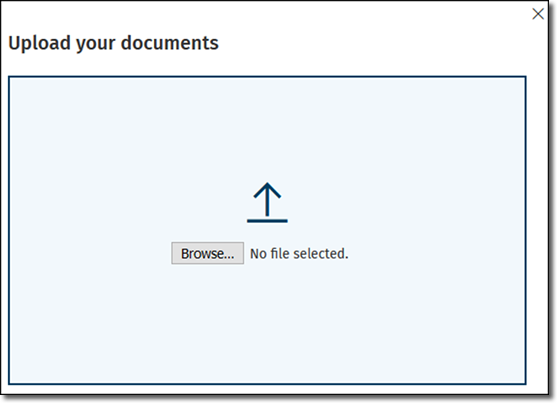
5. Select a file from your device and click Open
6. In the References section of your project, you can see the status of the upload.