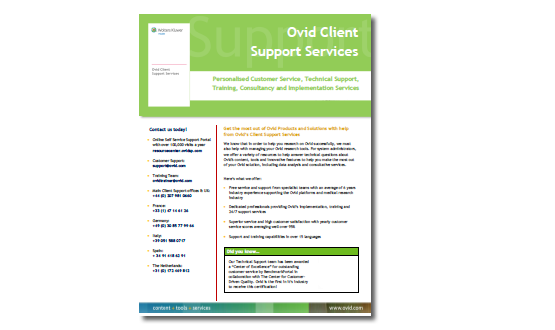New beta feature: AI Article Summary now available on Ovid®
We’re excited to introduce AI Article Summary, a new beta feature designed to support faster, more informed decision-making for clinicians and researchers. Built using generative AI, this tool provides clear, plain-language summaries that capture the who, what, when, where, and why of each study—highlighting key findings, methodology, and clinical relevance in seconds. Developed in collaboration with clinical experts, it’s tailored to support real-world research and practice needs.
Important: This feature is currently only available on HTML full-text articles from proprietary Lippincott journals on Ovid.
Early users have described it as an "essential triage tool" helping reduce cognitive load and streamline literature screening in busy clinical workflows.
Watch video and View supported titles list here
New Ovid Term Finder Release and Update: TermFinder now available on Ovid EMBASE
As we continue to improve the Ovid platform, we are pleased to announce the release of Emtree Term Finder for Embase. In parallel there will be an update to the existing APA Thesaurus Term Finder fixing an issue with the search function. Ovid MEDLINE continues to feature MeSH Term Finder.
Term Finder helps users access key information as they construct their search without having to leave the Advanced Search page.
My Workspace Improvements:
Find & Replace
Export Enhancements
We are pleased to announce an update to Ovid’s Export functionality which will make it easier for users to take search results and citations into the next phase of their literature review workflow.
Ovid users can now personalize their export settings and save them to their Personal Account as a reusable template. Users may select between Microsoft Word (.doc) or PDF as the output format and specify the citation style for the bibliographic metadata (e.g. MLA, APA). It's easy to select which fields to include in the export and specify the order of field display. These export customizations can also be saved for future use.
OvidGO! - Learn smarter, grow faster
OvidGO! is where you can access all the benefits that the Ovid Customer Success team offers. Launch approved searches, watch videos to hone your Ovid skills, and request customised coaching from our in-house experts, all in one place.
Best of all, everything’s included in your Ovid subscription, so you can get the most out of Ovid at no additional cost.
Contact
Contact Ovid Technical Support
Our Technical Support and Customer Service Specialists are here to help. Find the support office nearest you, or contact us by writing to: [email protected]
Contact Ovid Training Department
Contact Ovid Trainers at an Ovid office nearest you, or write to: [email protected]