How to Publish Open Access in Lippincott Journals
Wolters Kluwer and JISC have agreed that eligible authors can publish their research in select hybrid journals without paying individual Article Processing Charges (APCs). A list of hybrid journals covered by this agreement can be viewed here.
Corresponding authors who are affiliated with the participating institution and who qualify as eligible authors* can publish their articles open-access in the eligible LWW journals at no direct cost to them. To qualify for the APC waiver, the corresponding author must provide their participating institution’s name and institutional email address in the journal’s submission system. Upon acceptance, the corresponding author will be asked to place an open-access order in the publisher’s payment portal where they will be able to request the APC be funded in accordance with this agreement. A $0.00 APC will then be applied.

*Eligible authors: Corresponding authors who are teaching and research staff employed by or otherwise accredited to one of the participating institutions as well as students enrolled or accredited to one of the institutions and who want to publish open access articles.
Author submission question: Editorial Manager
- During the submission process, the author should select ‘yes’ to the open-access question
- The text of the question may vary from journal to journal
- Authors answering yes to this question will be able to request funding for the APC per their institutions’ agreement with the publisher if their article is accepted for publication
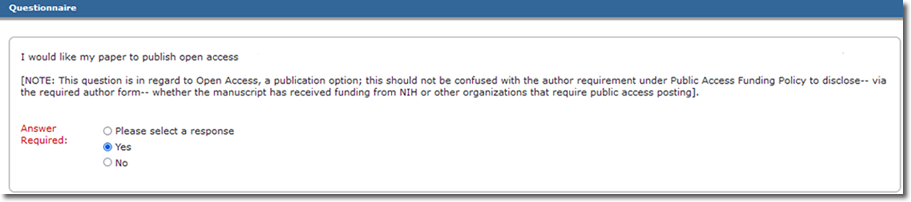
Submission acknowledgement
- After submission, you will see this message in the submission acknowledgement email
- The text of the question may vary from journal to journal
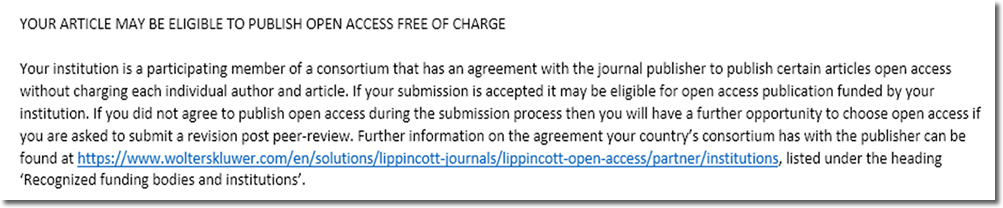
Authors must select the ULA License
- In RightsLink authors are instructed to choose the ULA CCBY Licence from a drop-down menu.
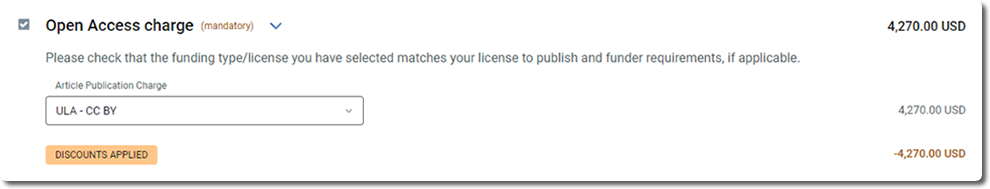
- Authors should also choose the ULA License from a drop-down menu in the License to Publish form the journal requires them to complete.
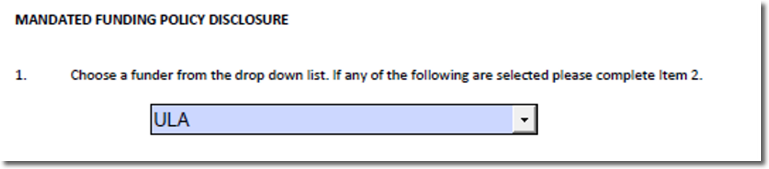
Initial Offer Funding Workflow
The author will receive this email on acceptance and must still transact for the funding workflow
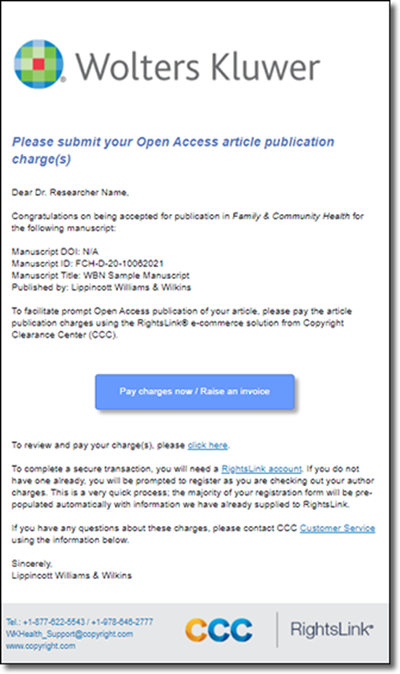
Funding Workflow – Funding Option Screen
Messaging on the funding option screen helps the author make appropriate institution selection or pay APC charges on their own.
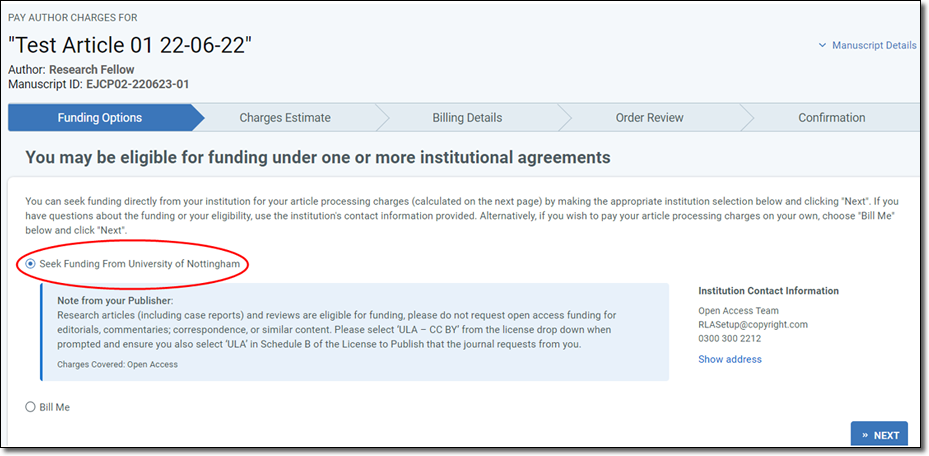
Acknowledgement of Funding Request
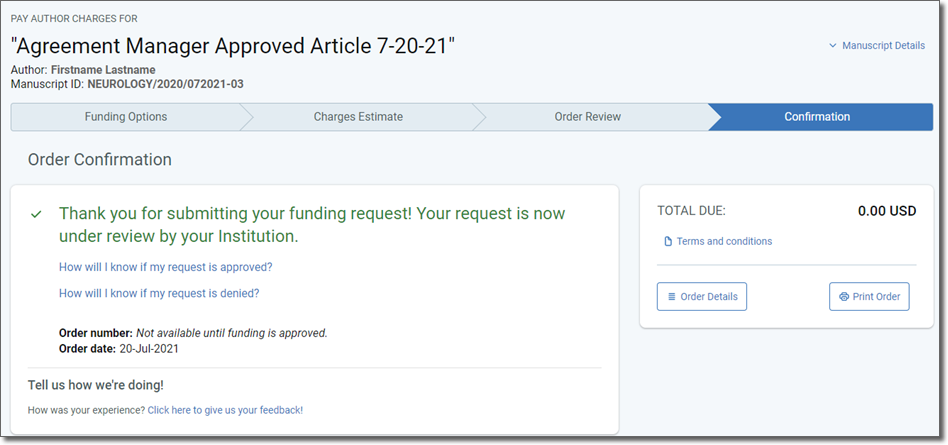
The Institution is notified
At acceptance, if the metadata matches an existing agreement, the article is sent to the author’s institution for approval.
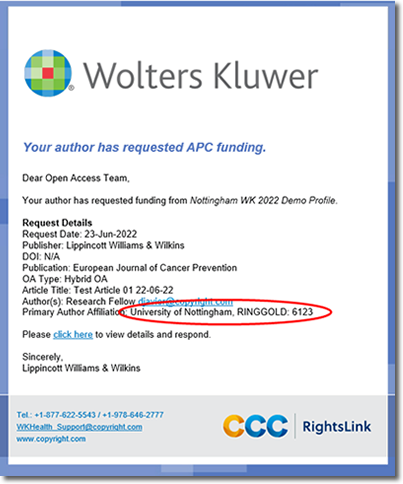
Author receives Order Confirmation for Funding Request
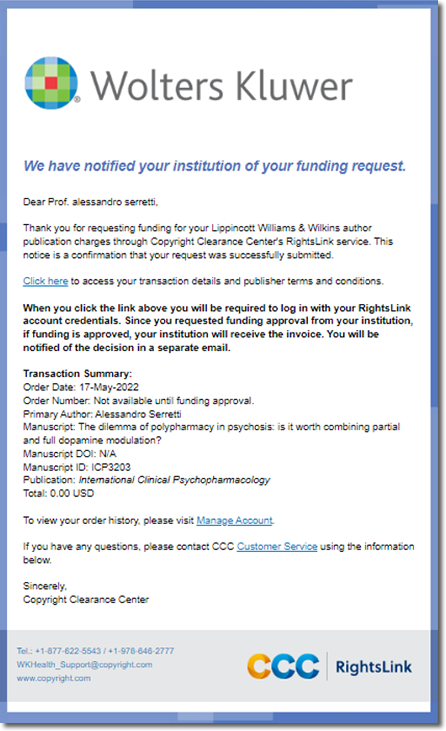
Funding Approval Email
If funding request is Denied, reason will be included:
- APC exceeds max feelimit
- Missing required Creative Commons license
- Funding no longer available
- Questioning Author Affiliation
- Other (notes listed)
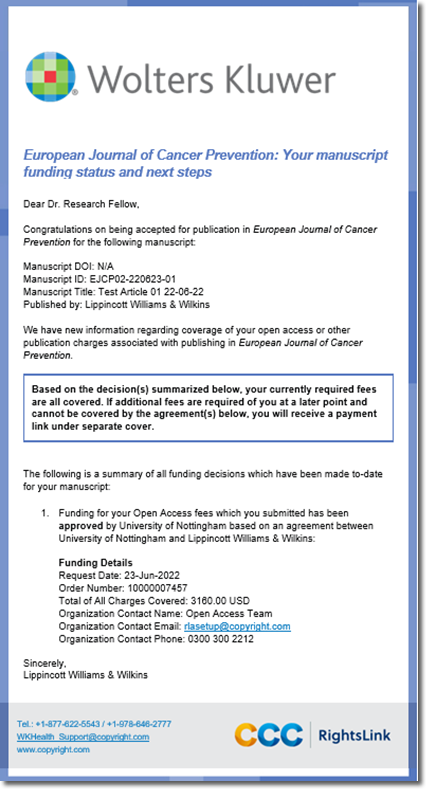
Author Resources
- [email protected]
- Author should have received funding from an institution
- Cancel an order
- Terms and Conditions
- Editorial manager: A tutorial for authors
If you need further information or help with the OA publishing process, please contact Ovid Customer Support, [email protected] or your library/information service.

